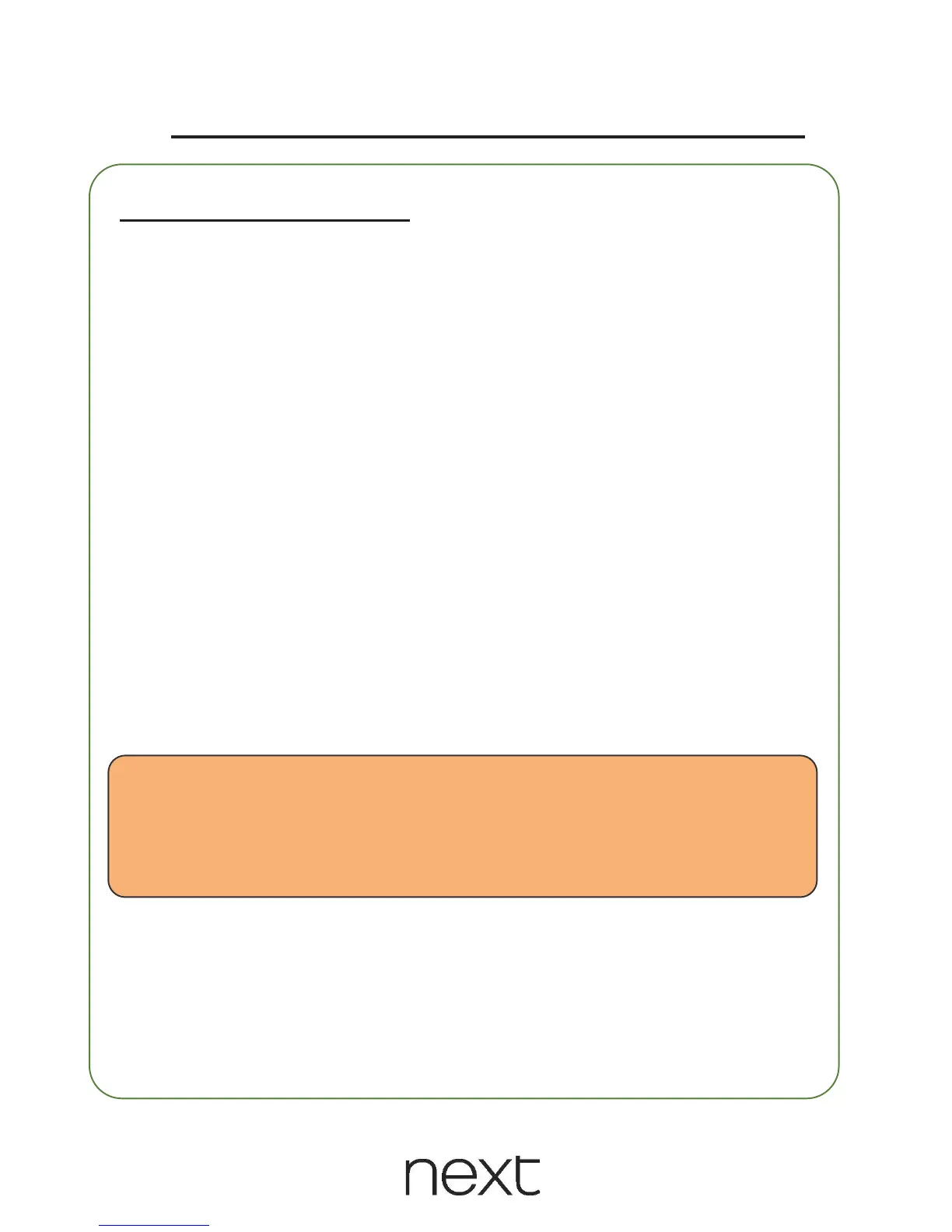DEFROSTING BY WEIGHT
1) Press the “POWER/DEFROST/AUTO MENU“ button until “dE is
shown on the display.
F”
2)
Press the “ WEIGHT + ” and the “ WEIGHT – ”
weight of the food.
The weight should be set between 0.1 KG –
2.0kg.
10 SEC/ 1 MIN/
It is advised that you read food labelling for the weight of the food,
and convert the weight of the food to kilograms ONLY.
(1000g = 1.0kg)
For example if the food you are defrosting weights 600g, this
would be 0.6kg, so you woud press the “10 SEC/WEIGHT+” button
6 times until “0.6” was displayed
3) Press the “START/CANCEL” key to start defrosting.
If you have set the incorrect weight, press the “ST /CANCEL”
button and the display will return to the standby state, or to cancel
the cooking process at any time press the “START/CANCEL” button.
ART
19
USING THE MICROWAVE OVEN
buttons to select the