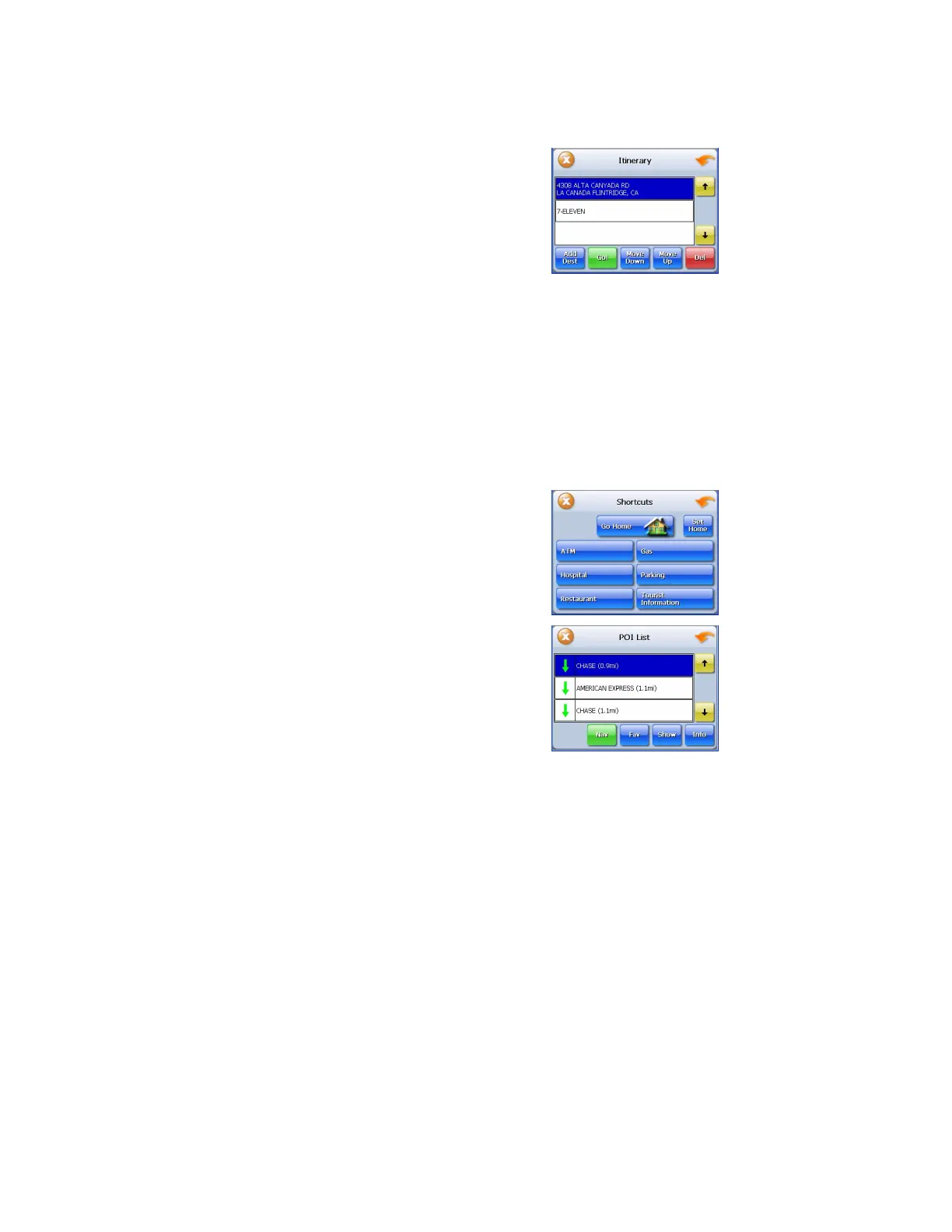- 19 -
Setting an Itinerary
The Itinerary feature allows you to set multiple destinations. You can add, remove, or re-
order destinations according to your needs.
To set the Itinerary:
1. Tap Menu. The main menu appears.
2. Tap Itinerary. The Itinerary screen appears.
3. Tap Add to add new destinations from Favorites,
Recent or POI list, or enter a new address as destination.
4. Tap Del to remove a destination from the Itinerary.
5. Tap Go! to start navigating from the first item on the Itinerary.
6. Once you reach a destination in your itinerary, GPS will automatically prompt you to
proceed to the next destination in the list.
To Re-order the Itinerary
:
1. Tap Move Up or Move Down.
Using Shortcuts
The shortcut feature provides you quick access to some of the most important
destinations while you're on the road, including:
Ÿ
Home
Ÿ
ATM
Ÿ
Gas
Ÿ
Hospital
Ÿ
Parking
Ÿ
Restaurant
Ÿ
Tourist Information
By tapping any of the POI categories, you will see a list
of the nearest POIs sorted by distance.
