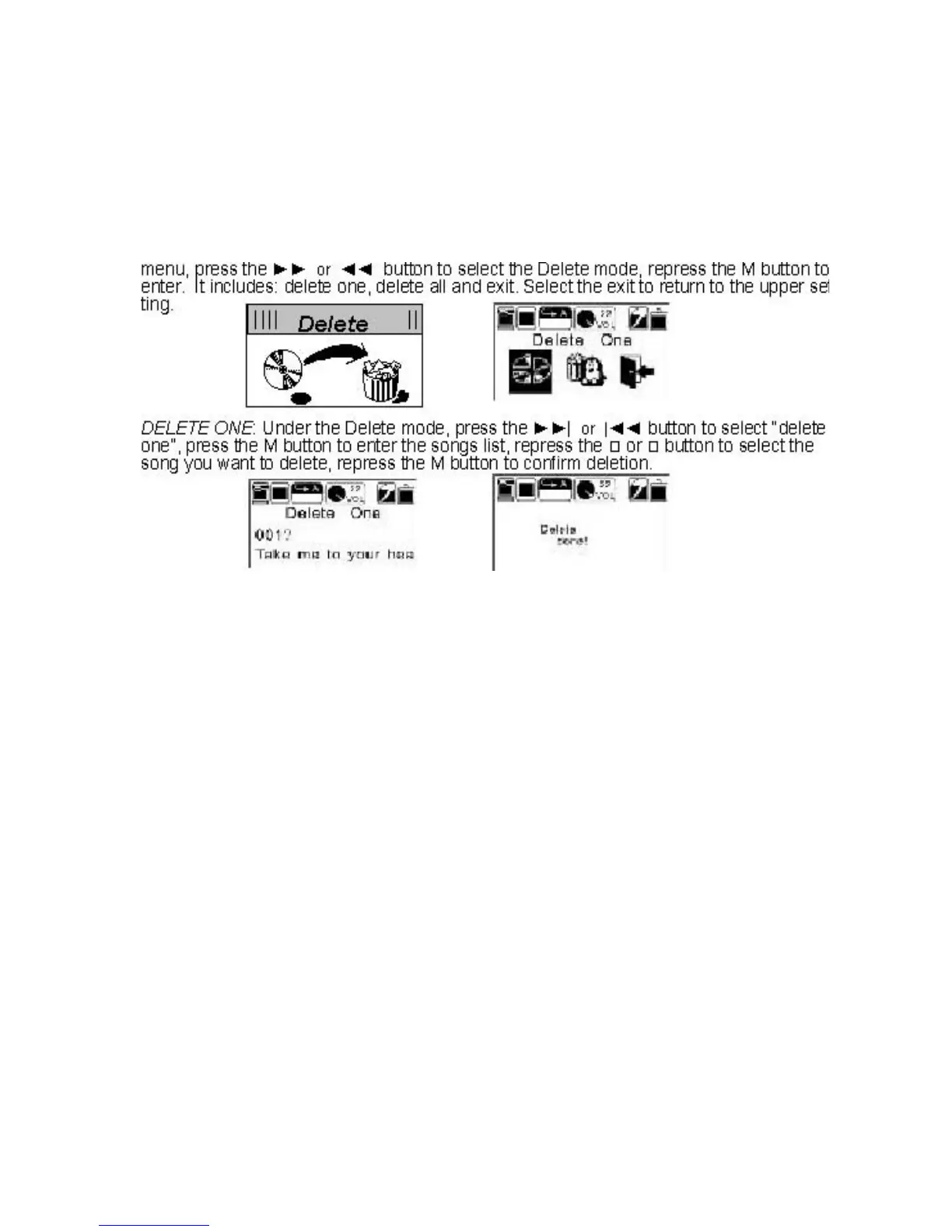DELETE ALL: Under the Delete mode, press the ►►| or |◄◄ button to
select “delete all”, press the M button to enter the delete selection mode,
repress the ►►| or |◄◄ but-ton to select YES or NO, If you select YES,
repress the M button to confirm deleting all the files in this device. Select NO
to exit.