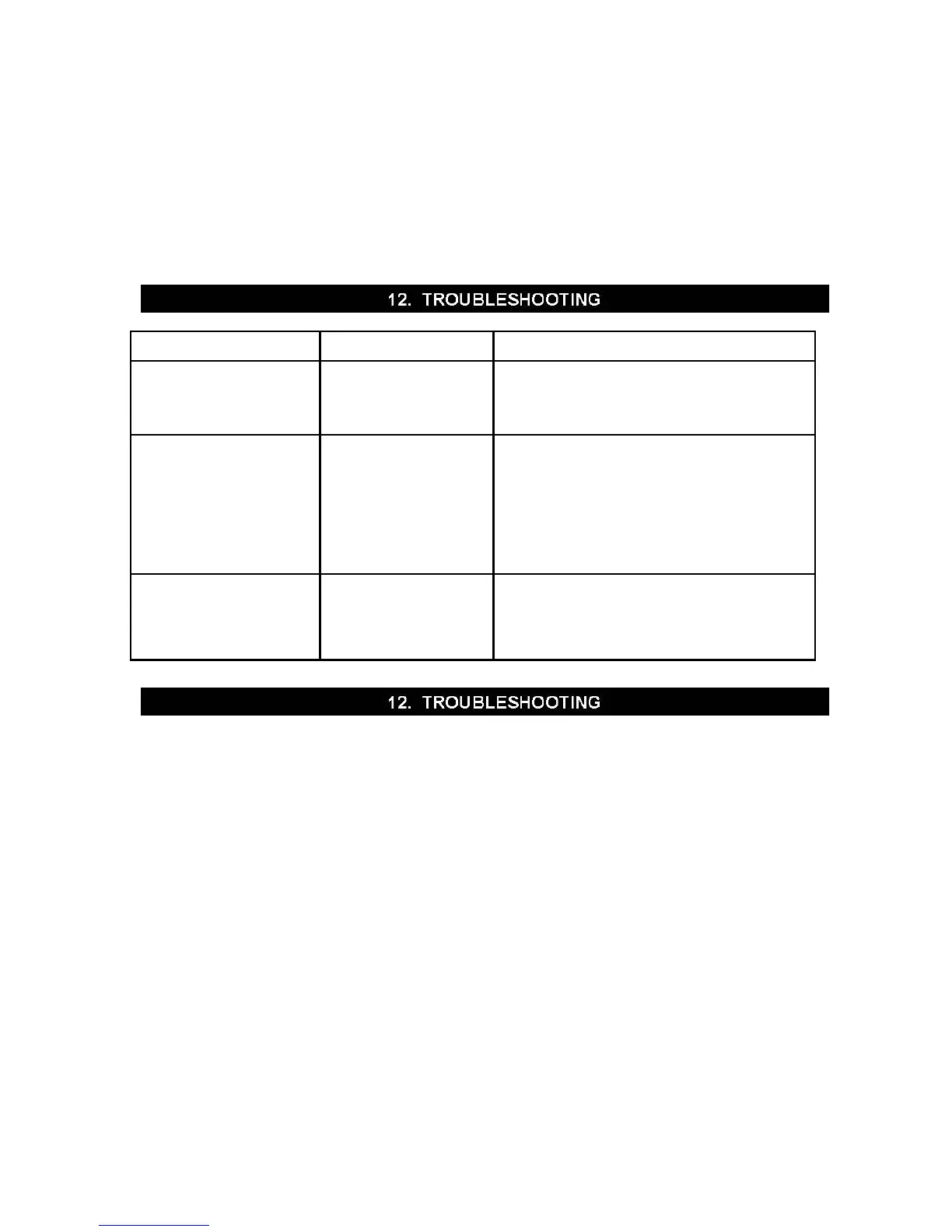Symptoms Causes Solutions
No display or display
LOW BATTERY after
pressing the ►| |
button.
The battery is out of
power.
Please charge.
No sound during
playing.
1. Volume is too low,
or without music in
the player, or battery
low. 2. The MP3 or
WMA file is broken.
1. Adjust the volume, or charge during
downloading. 2. Download the documents
again. Be sure to “Safely Remove
Hardware”.
Unable to write or read
files after connection or
MP3 player can not be
recognized by PC.
The USB is not
connected to PC
properly.
Connect to the USB interface again and
verify PC identified the removable disk.
