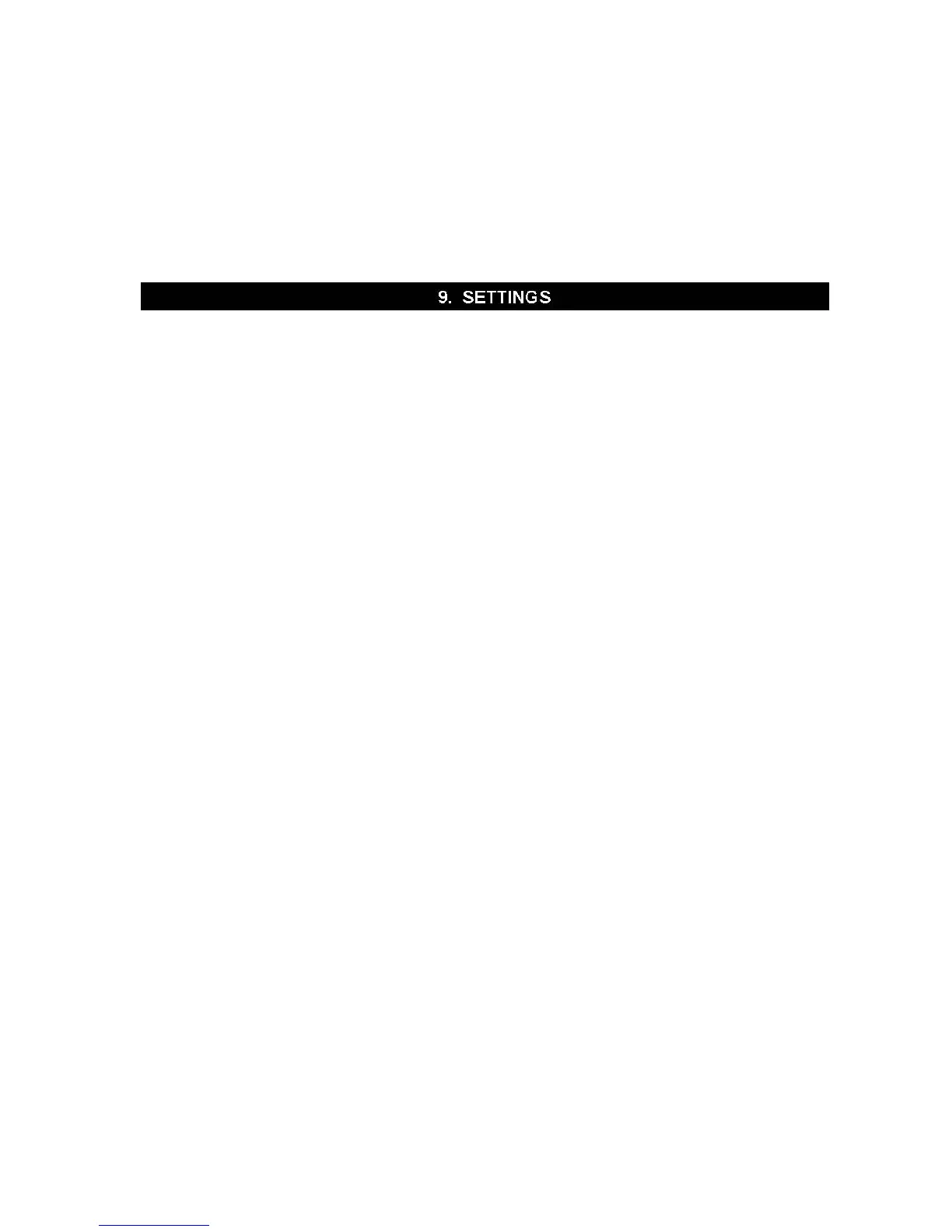Exit: return to the previous setting.
From play or pause mode: keep pressing the M button to enter into main
menu, press the ►►
or ◄◄ button to select the Settings mode, repress the
M button to enter submenu. It includes Language, EQ, Play mode, FM band,
Record type, Contrast, Timer off, Music resume, Reset, About, Exit. Press
the M button to enter the appointed submenu.
Language
Under the settings mode, press the ►►| or |◄◄ button to select the
languages, press the M button to enter, and repress the ►►|
or |◄◄
button to select the language options. They are English, German, French,
Spanish, Italian, Portuguese, Dutch, and Russian. Repress the M button to
save. Select the exit to return to the upper setting.
EQ
Under the settings mode, press the ►►|
or |◄◄ button to select
the equalizer, press the M button to enter, and repress the ►►|
or
|
◄◄ button to select the equalizer options. They are Dance, Full
Bass & Treble, Full Treble, Large Hall, Live, Party, Reggae, Ska,
Soft Music, Soft Rock, Techno. Press the M button to save and