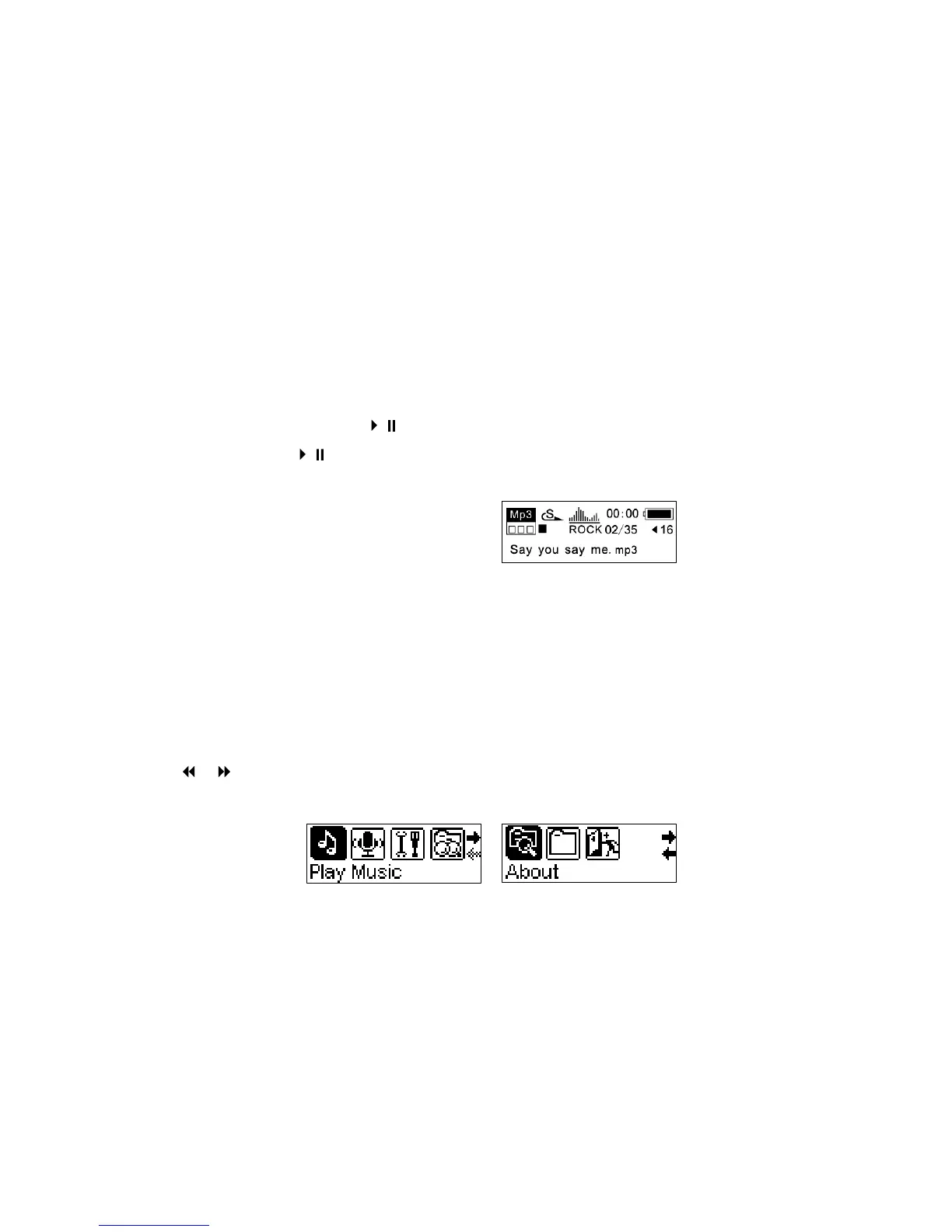3.2 Power on / off
Fr
om power o
f
f mode, press the
b
ut
t
o
n
to
power the player on and enter into the MUSIC
s
tandb
y mo
de; press the bu
t
to
n 3
seco
nd
s
u
nder any mode, the player will save the data and
en
ter pow
er
off mode.
S
tandby mode
Notice: If you pick the battery out of the battery compartment
to power the player off, all the data
set can’t be saved!
3.3
Main menu
From standby or playing mode, you can press the MENU button to enter the main menu.
Press the ׀
or ׀
button to select: Play music, play voice, Setting, Preview, About,
Folder and Exit; you can press the MENU button to enter the desired setting.
9