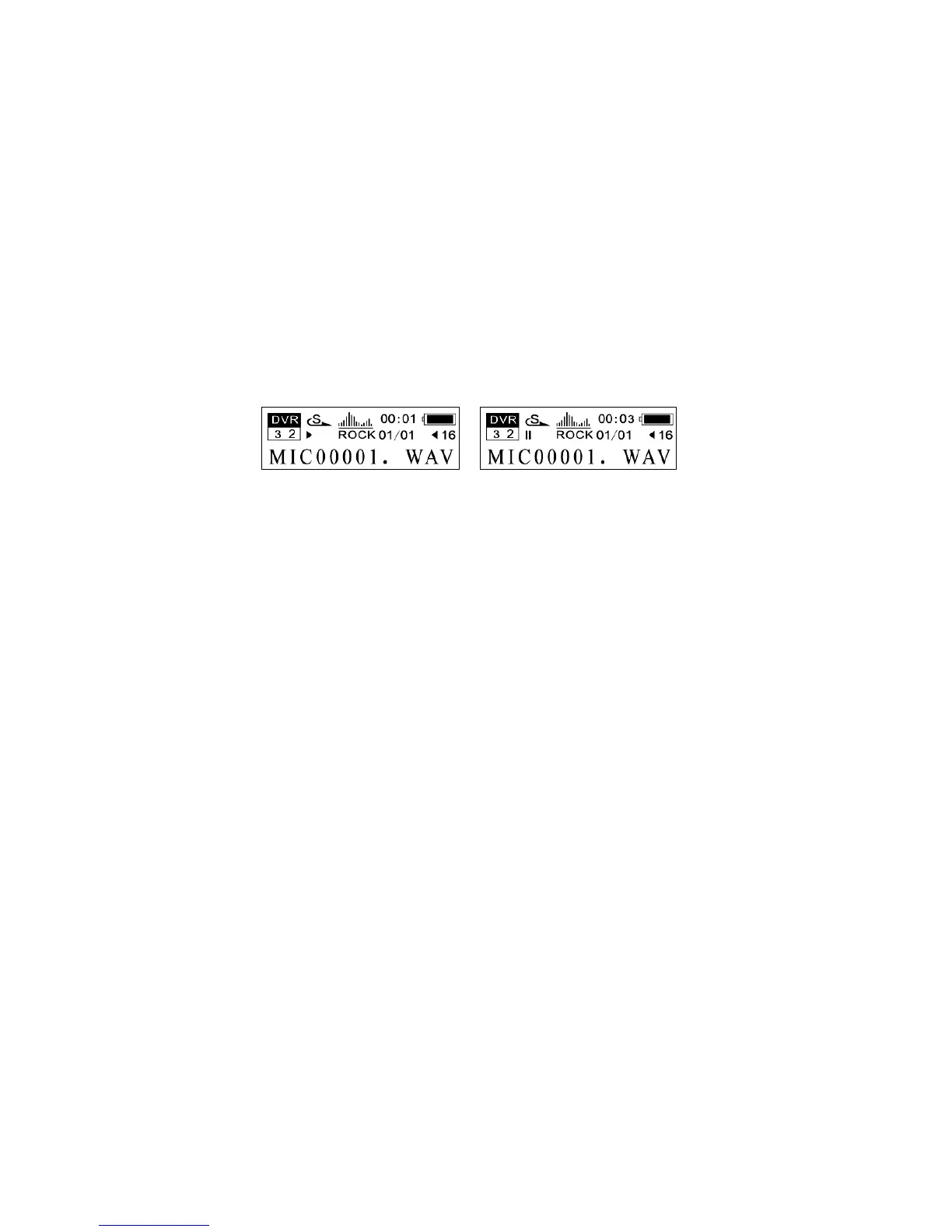Play pause
B. From voice standby or play mode, you can hold the ׀ or ׀ button to select previous or next
track.
C. From stop status, you can press the ׀ or ׀ button to find your desired music quickly.
D. From play mode, you can hold ׀ or ׀ button to fast backward or forward in this track.
E. From play or pause or standby mode, press the V + or V-button to adjust the volume.
F. From voice standby mode, hold the button for 3 seconds, the player will be powered off.
Note: The EQ selection will be unavailable when playing the voice files.
12