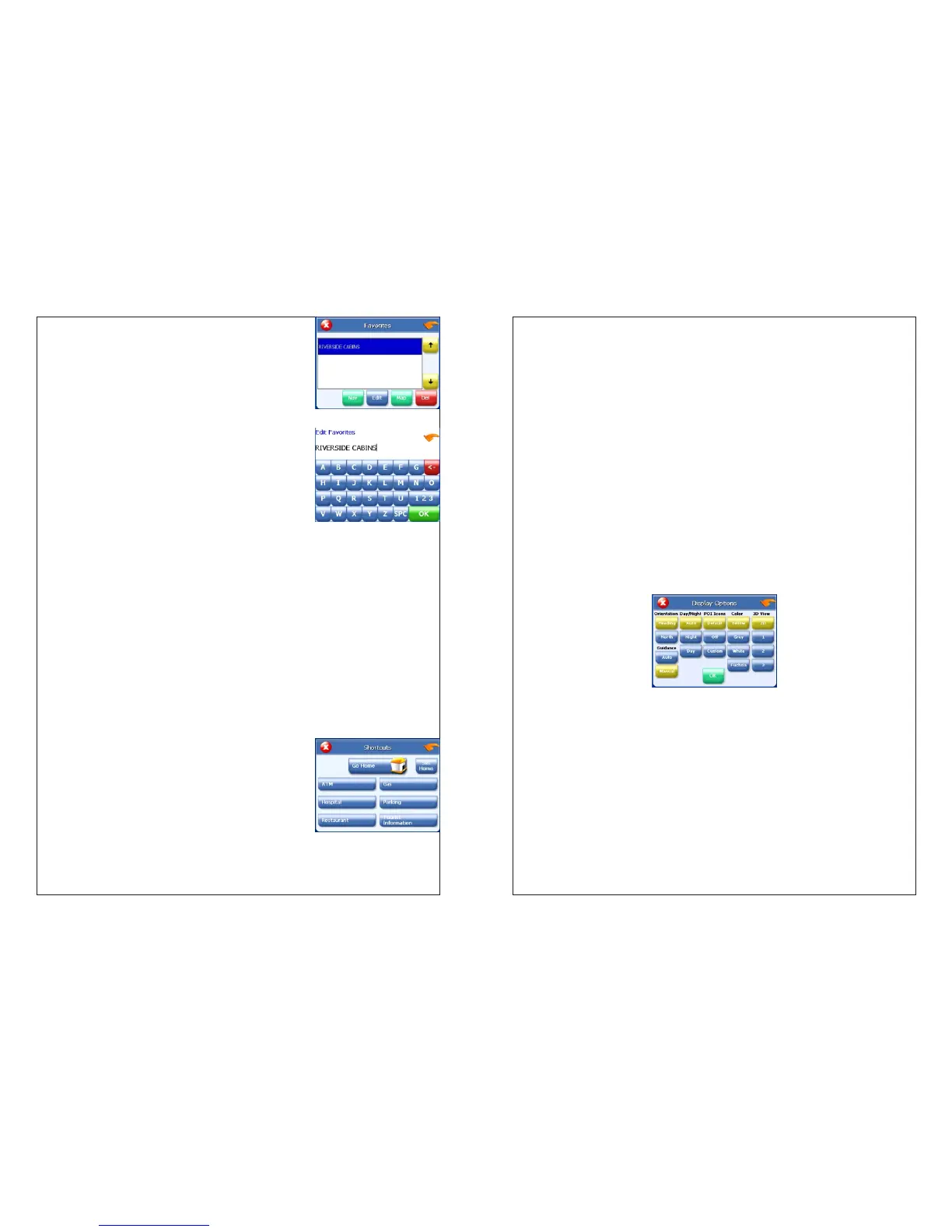2. Tap Favorites. The Favorites screen appears.
3. To edit a favorite:
Tap on the favorite you want to edit.
Tap Edit. The Edit Favorites screen appears.
Enter a descriptive name for this favorite.
Tap OK when you are done.
4. To delete a destination from your favorites list:
Tap on the favorite you want to delete.
Tap Del. The favorite is removed from the list.
5. Tap X to close the Favorites screen.
Using Shortcuts
The shortcut feature provides you quick access to some of the most important
destinations while you're on the road, including:
Home
ATM
Gas
Hospital
Parking
Restaurant
Tourist Information
By tapping on any of the POI categories, you will see a list of the nearest POIs
sorted by distance.
Setting your options
You can set many different options to customize the system and make it work
your way. These options include:
display options
route options
speed alert
volume
localization
Display options
The display options give you control over the appearance of the map. You can
change the following:
orientation
guidance
day/night
POI Icons
color
3D View
There are two orientation settings. Heading turns the map as you drive so that
you are always moving toward the top of the screen. North keeps the map
oriented with North at the top of the map, like a traditional paper map.
There are two guidance settings, which control whether or not the maneuver
detail screen appears when you near your next maneuver. If you use the auto
setting, the maneuver detail screen appears.
The day/night setting controls the background of the screen. If you choose auto,
the system will automatically switch to a darker version of your color scheme
soon after sunset, to reduce the glare in the vehicle. You can instead choose to
use either the day or night setting at all times.