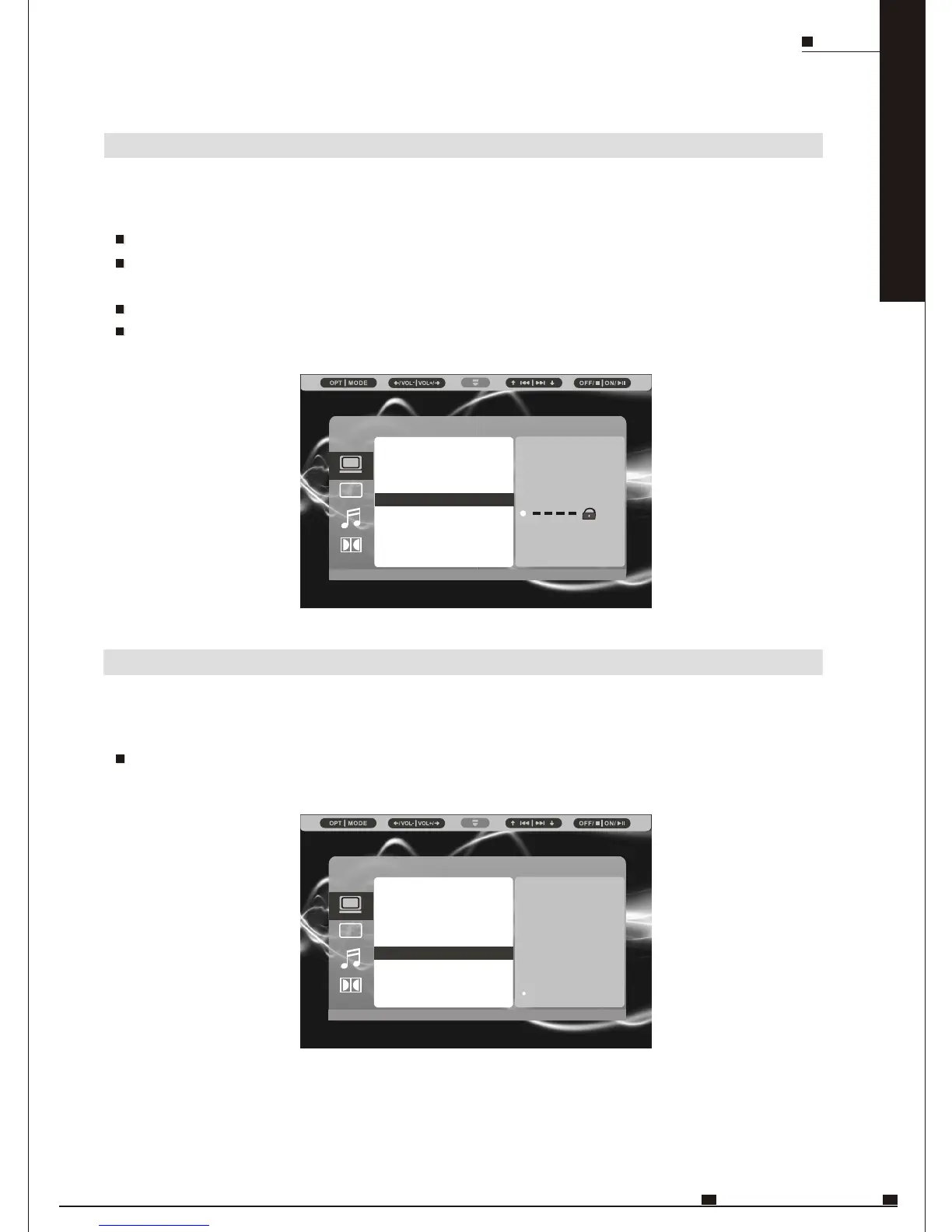SYSTEM SETUP
The Rating function works with those DVDs which a rating has been assigned to. This
helps you to give DVD access to others selectively.
8 options are provided: Kid Safe, G, PG, PG13, PG-R, R, NC-17, and Adult.
The default rating is Adult.
RATING
Note:
When the PASSWORD function is locked, you cannot change the rating.
System Setup
A
/ /
1 Kid Safe
2 G
3 PG
4 PG13
5 PG-R
6 R
7 NC-17
8 Adult
The Password function is provided for parents to give DVD access to their kids selectively.
For the first time use, enter 0000 or the assigned password to unlock the parental control.
Once the parental control is unlocked, go to the RATING menu and set the rating for a
program.
Assign a new password (4 digits) to lock the rating.
If you forget the password you assign, enter 0000 to unlock the rating again.
PASSWORD
System Setup
A
/ /
TV System
Screen Saver
TV Type
Rating
Default
Password
TV System
Screen Saver
TV Type
Password
Default
Rating
ENG
MOB IL E ENTERTAINMENT
23
DVD