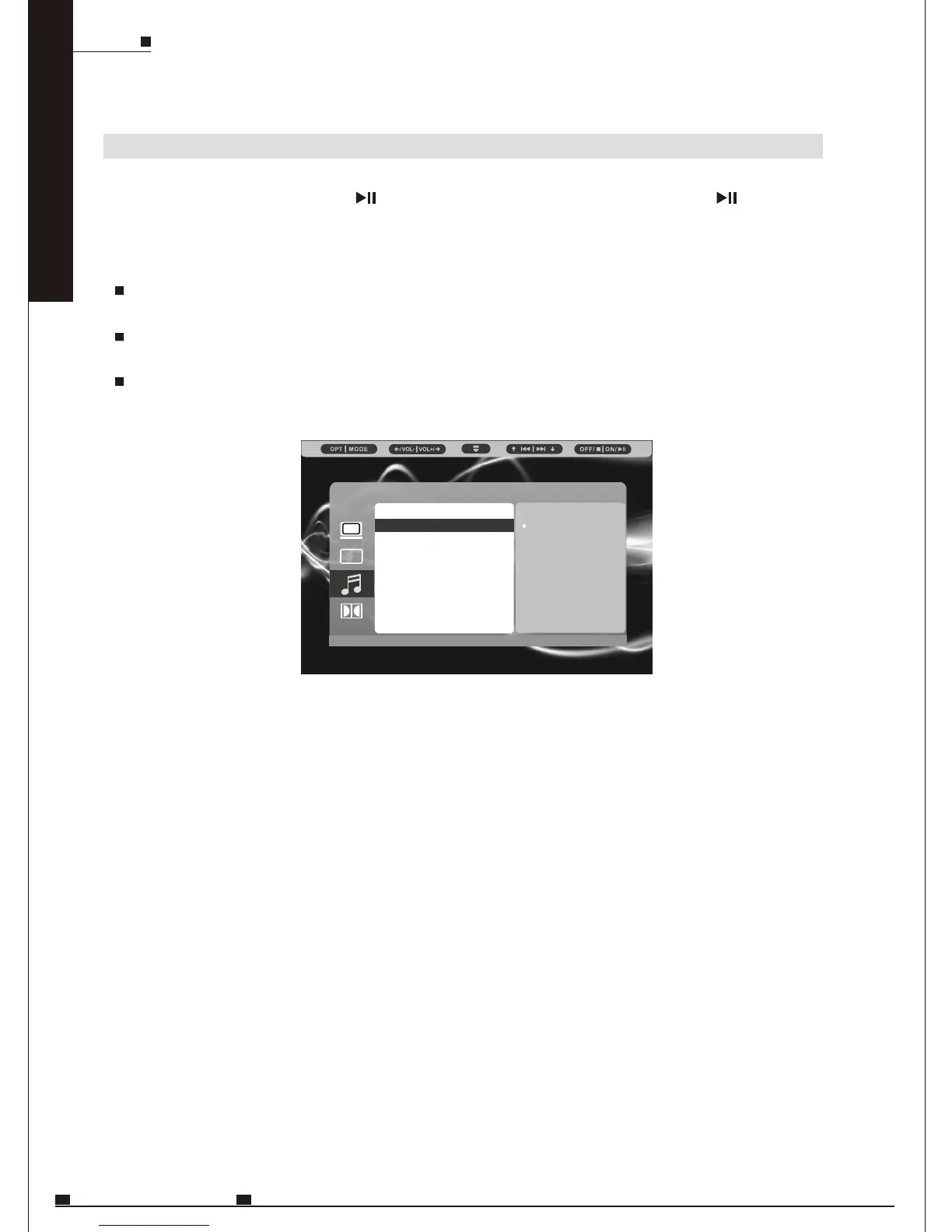ENG26
MOB IL E ENTERTAINMENT
DVD
Navigate to Audio Setup, press to highlight the Audio Out menu, and press again
to enter the sub-menu. There are 3 optional audio output modes: Analogue, SPDIF/RAW,
and SPDIF/PCM.
Analogue: analogue output audio signal.
SPDIF/RAW: digital decoder/amplifier audio signal output.
SPDIF/PCM: digital audio signal output for use with digital stereo amplifier.
AUDIO OUT
Audio Setup
Audio Out
Analogue
SPDIF/RAW
SPDIF/PCM
/ /
A
AUDIO SETUP