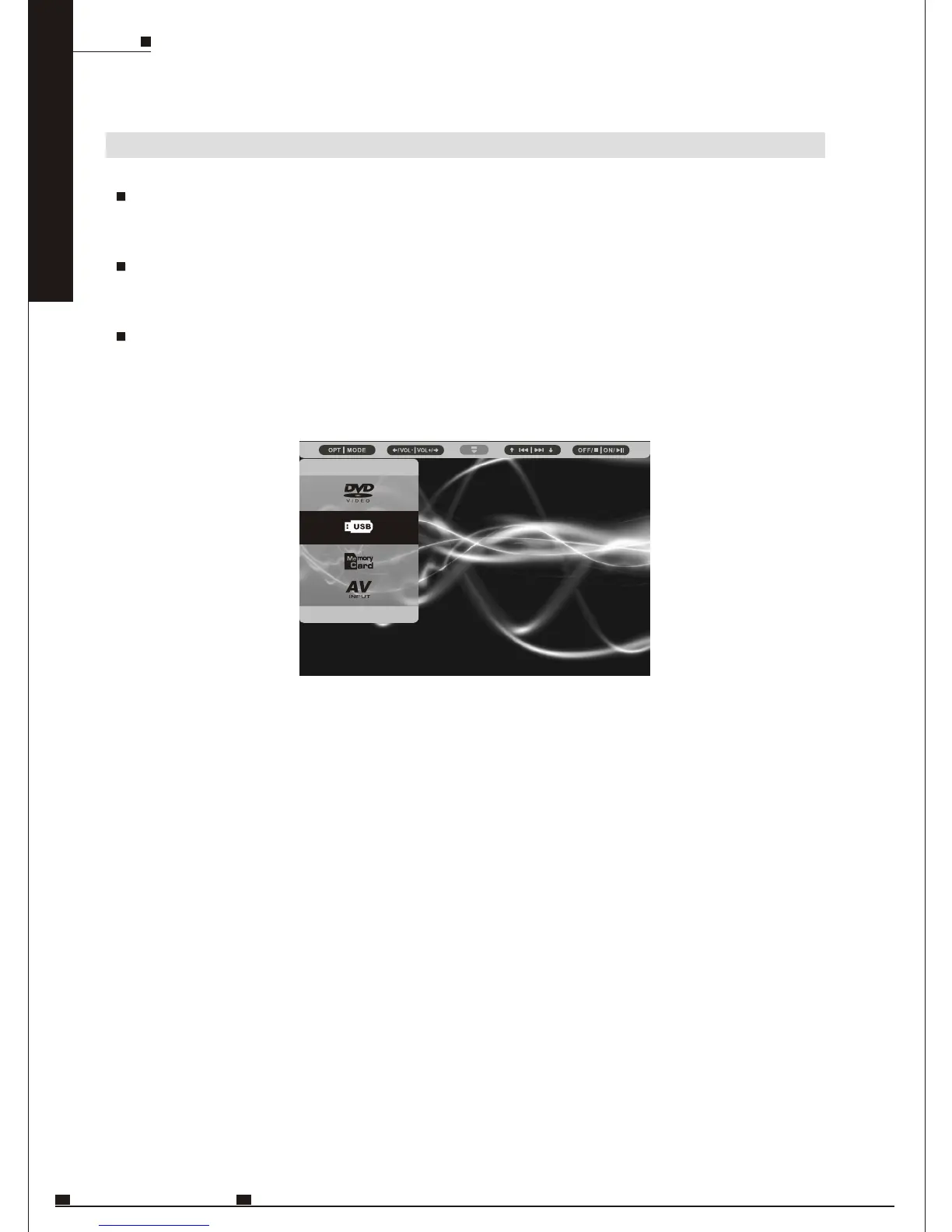After the power is on or the disc door is closed, if there is only one storage base inside
the player, the media contents in the storage base will be read directly.
If there are two or more storage bases, the menu below will pop up for you to select a
storage base.
If a storage base is connected to the player while another storage base is playing, the
playback will stop, and the player will play the media contents in the newly-inserted
storage base.
USB AND MEMORY CARD READING
/ /
MODE
ENG36
M OB IL E ENTERTAINM ENT
DVD