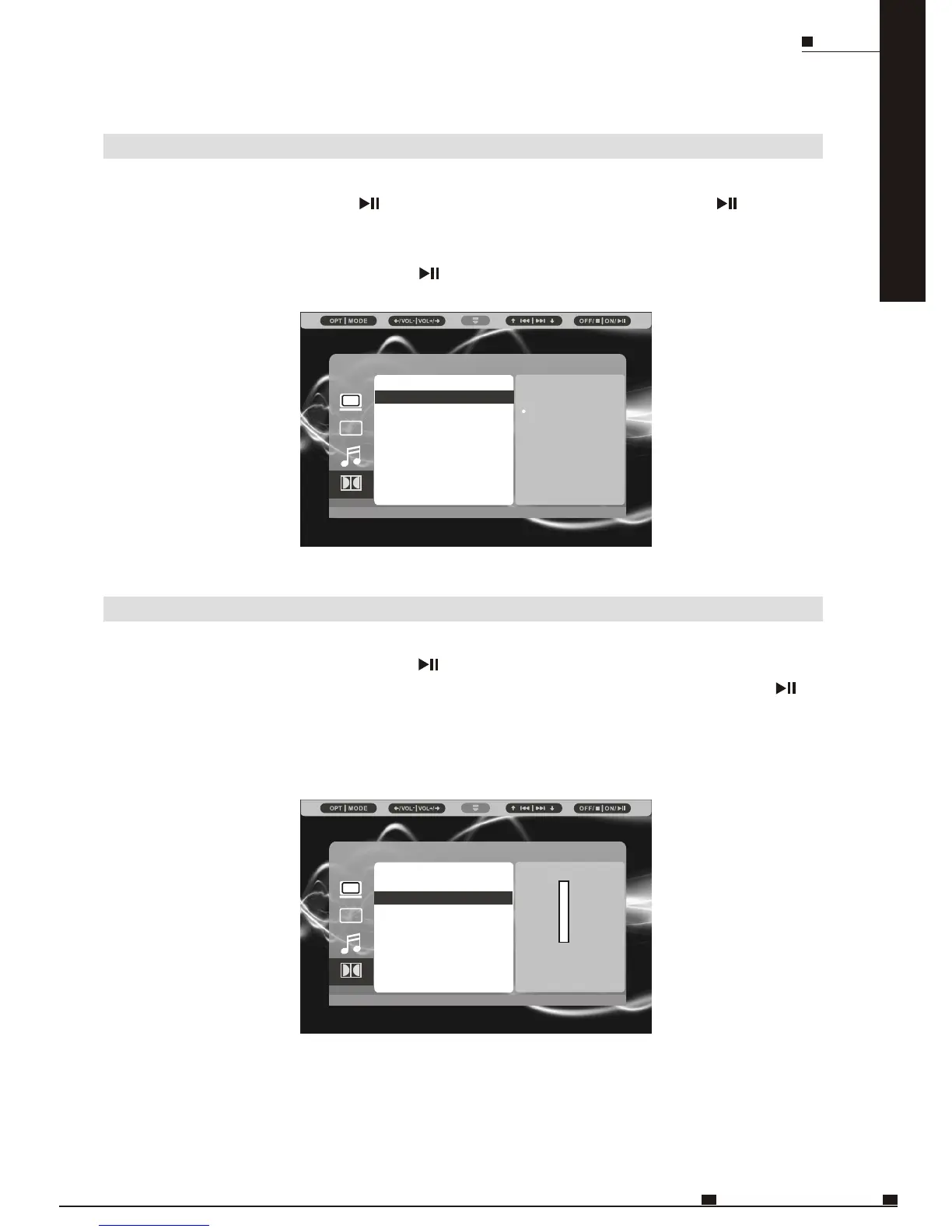ENG 27
DVD
MOBILE ENTERTAINMENT
SOUND EFFECT
Navigate to Dynamic Range, and press to enter the sub-menu. This setting is to adjust
the line out compressing ratio and get different effects. Use and to adjust it, and press to
confirm.
If Off is selected, the audio signal peak value will be compressed to its minimum;
If Full is selected, to its maximum.
Navigate to Digital Setup, press to enter the Sound Effect menu, and press
again to enter the sub-menu. 2 sound output effects are provided: Normal and
Surround.
Choose the effect you prefer, and press to confirm.
DYNAMIC RANGE
Digital Setup
Digital Setup
Sound Effect
Dynamic Range
DivX[R] VOD
Normal
Surround
/ /
/ /
A
A
DIGITAL SETUP
Off
Sound Effect
DivX[R] VOD
Dynamic Range