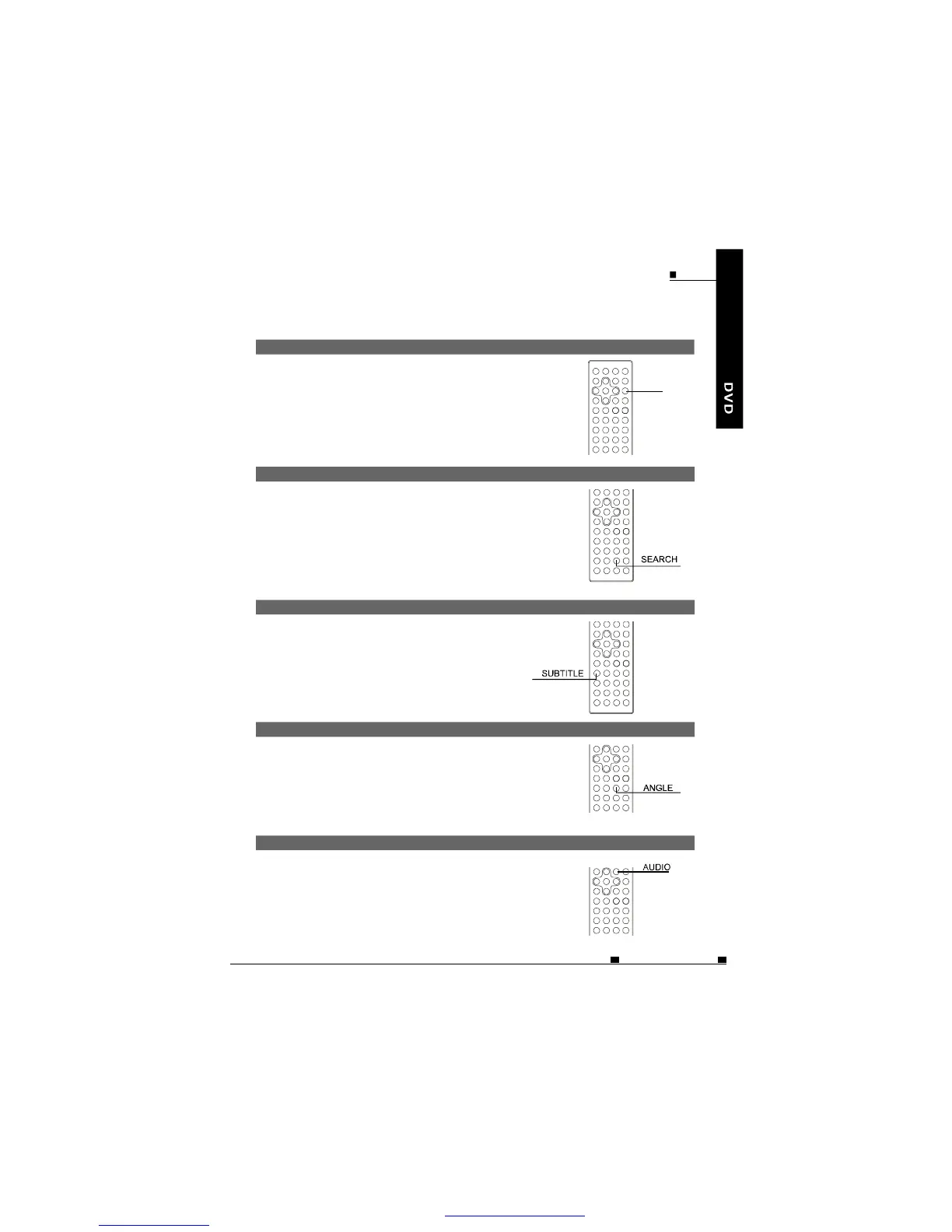ZOOMFUNCTION
1.PressZOOMontheremotecontrolduringplayback.
Thepictureonthescreenwillbezoomed.
2.Thezoomingratechangedeachtimewhenthe
ZOOMbuttonispressed.
Thesequenceis2X,3X,4X,1/2X,1/3X,1/4X,1X.
SEARCHINGFORASPECIFICSCENE
1.PresstheSEARCHbuttonontheremotecontrol.
2.PresstheUP,DOWNandENTERbuttonstomove
todesiredsection.
3.Inputvalidnumbertochoosespecifictimeortitle,
chapterortrack.
4.PressENTERbuttontoplaythespecificscene.
5.PressSEARCHbuttontoresumenormalscreen.
Youcanselectapreferredsubtitlefromthoseincluded
ontheDVDvideodiscbypressingSUBTITLEbutton
ontheremotecontrolduringplayback.
PresstheANGLEbuttonontheremotecontrolwhile
playingascenerecordedwithmultipleangles.Ifyour
DVDdiscisnotrecordedwithmultipleangles,pressing
ANGLEbuttonwillnoteffectatall.
1.PresstheAUDIObuttonontheremotecontrolduring
playback.Youcanselectdifferentaudiolanguages
includedontheDVDvideodisc.
2.ForVCDorCD,youcanchoosechannelstoplay.
SELECTINGSUBTITLE
CHANGINGTHEANGLE
CHANGINGTHEAUDIOLANGUAGE
BASICOPERATIONS ENG
MOBILEENTERTAINMENT
29
ZOOM
PDF 文件使用 "pdfFactory Pro" 试用版本创建 www.fineprint.cn
