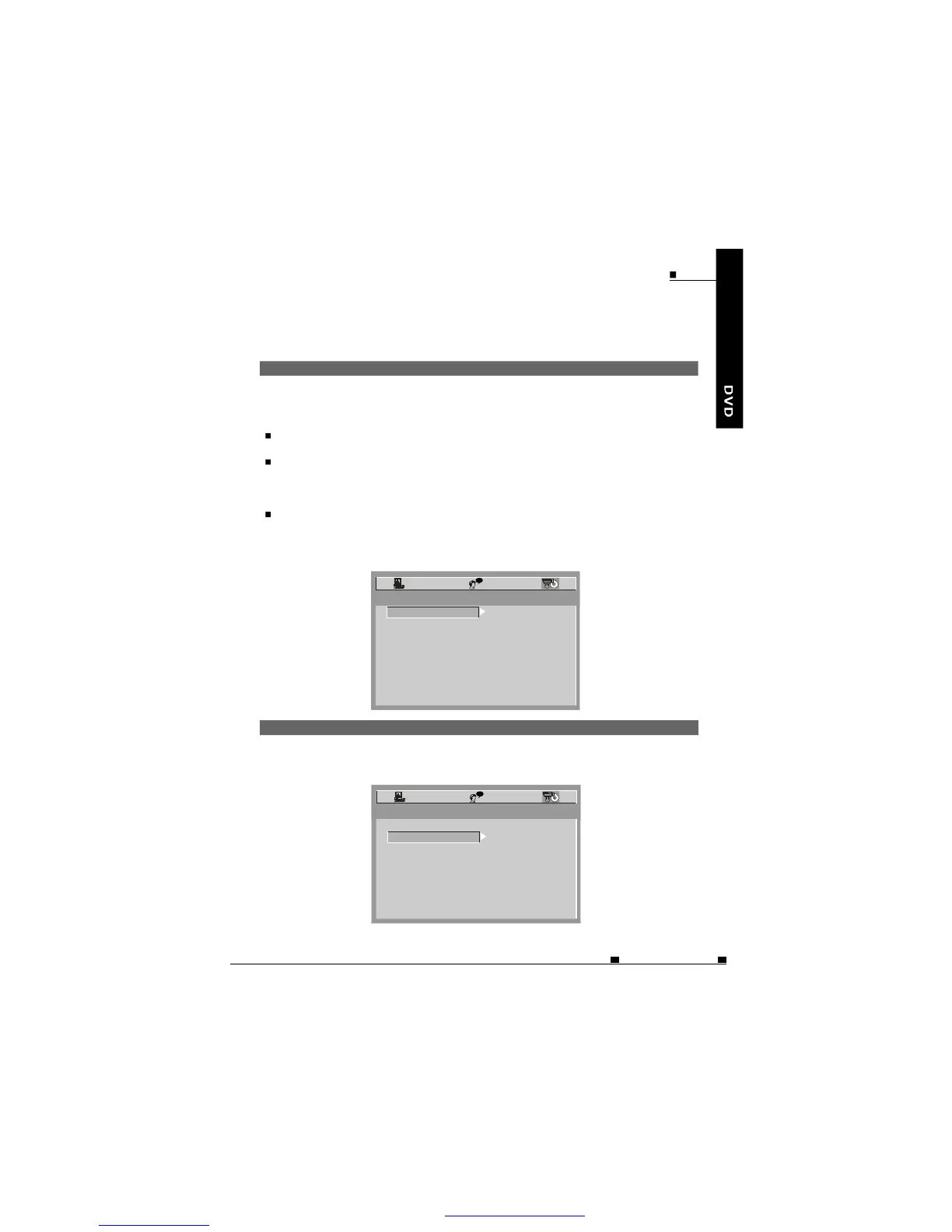DIGITALSETUP
L
AUDIOOUT
DYNAMICRANGE
DivX(R)VOD
SOUNDEFFECT
DIGITALSETUP
EXITSETUP
NORMAL
SURROUND
L
AUDIOOUT
SOUNDEFFECT
DYNAMICRANGE
DivX(R)VOD
DIGITALSETUP
EXITSETUP
SPDIF/RAW
SPDIF/PCM
SPDIF/OFF
Therearetwosoundoutputeffectmodes:NORMALandSURROUND.
YoucanchooseSURROUNDtoenhancetheoutputsoundeffect.
HighlighttheAUDIOOUToption,andpressthearrowbuttonstochoosetheaudio
outputmodeyouprefer.PressENTERtoconfirm.
Thereare3optionalaudiooutputmodes:SPDIF/OFF,SPDIF/RAWandSPDIF/PCM.
SPDIF/OFF:Choosethissettingtooutputanalogsignal,andtherewillbeno
signaloutputfromopticaljack.
SPDIF/RAW:ChoosethissettingifyourDVDplayerisconnectedtoapower
amplifierwithanopticalcable.WhenplayingadiscrecordedwithDolbyDigital
andMPEGaudioformats,thecorrespondingdigitalsignalswillbeoutputted
fromtheopticaloutputjack.
SPDIF/PCM:ChoosethissettingifyourDVDplayerisconnectedtoa2-channel
digitalstereoamplifier.WhenplayingadiscrecordedwithDolbyDigitalandMPEG
audioformats,audiosignalswillbemodulatedintoa2-channelPCMsignal,
anditwillbeoutputtedfromtheopticaljack.
SOUNDEFFECT
Thedigitalsetupoptionsareillustratedbelow:
AUDIOOUT
ENG
MOBILEENTERTAINMENT
39
PDF 文件使用 "pdfFactory Pro" 试用版本创建 www.fineprint.cn
