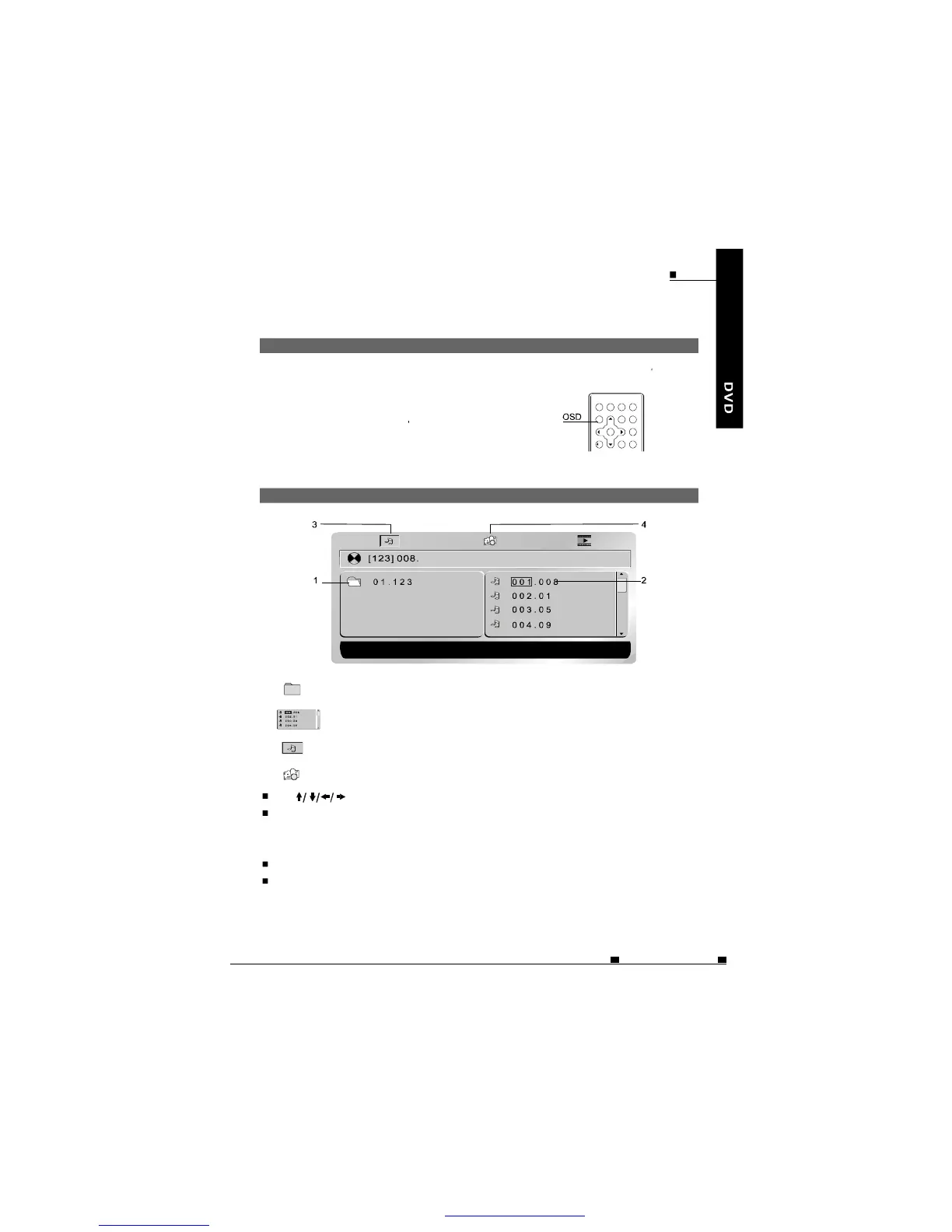PLAYINGAMP3FORMATDISCANDJPEGCD
Usetomovethecursortoafolder,afile,MP3ICONorJPEGICON.
InordertoplayMP3files,movethecursortoMP3ICONandpressENTERbutton.
InordertoplayJPEGfiles,movethecursortoJPEGICONandpressENTER
button.
ChoosethedesiredfileandpressENTERtoplay.
PressA-BbuttontogetA-BREPEATfunction.PressREPEATbuttontoswitch
repeatmode(REP1,REPDIR,REPALL,REPOFF).
REP1meansrepeatingthetrack;REPDIRmeansrepeatingthefolder;REPALL
meansrepeatingthewholedisc.
1.Folder
2.Files
3.MP3ICON
4.JPEGICON
BASICOPERATIONS
USINGTHEON-SCREENDISPLAY
1.ThisDVDvideoplayerallowsyoutoviewtheoperationalstatusanddiscs
informationonscreen.
2.PressOSDbuttonontheremotecontrol
duringplayback.Thediscsinformation
willbedisplayedonscreen.
3.PressOSDbuttonagain,theinformation
willdisappear.
Mp3
ENG
MOBILEENTERTAINMENT
31
PDF 文件使用 "pdfFactory Pro" 试用版本创建 www.fineprint.cn
