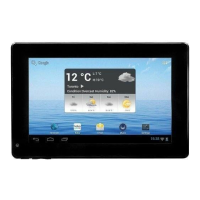15
then tap the WI-FI icon to enter the network settings.
(2) Tap the “Wi-Fi” setting to turn the Wi-Fi on if it is off.
(3) Select “Wi-Fi settings,,” this device will scan automatically for available Wi-Fi
networks and display them. The list of available networks shows all the wireless
networks in range of your device.
Note:
a) The available network list is constantly refreshed automatically.
b) When the Wi-Fi is enabled, the device will connect automatically to your configured
networks when they are in range.
c) If the device finds a network that has never been configured, it will display a notification
icon.
(4) Tap the network you want to connect to, enter the network information (password)
if required and then tap “Connect..” This device will now attempt to establish a
connection to that Wi-Fi hot spot with the network parameters you entered.
If the connection is successful, the message Connected to XXX will appear under
the WI-FI setting.
