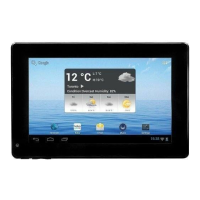6
Buttons & Ports
Front View
Bottom View
Rear View
a. Previous – press to go back to the
previous page.
b. Next – press to go forward to the
next page.
c. Touch Screen
d. Power-IN port – connects to any standard electric source
through the provided AC adaptor.
e. SD Card Slot – accommodates any standard SD memory card.
f. Earphone Port – connects to stereo earphones (not provided
with the unit.)
g. USB Port – connects to a computer through the USB cable.
h. Power Button – press and hold to turn on or off the device;

