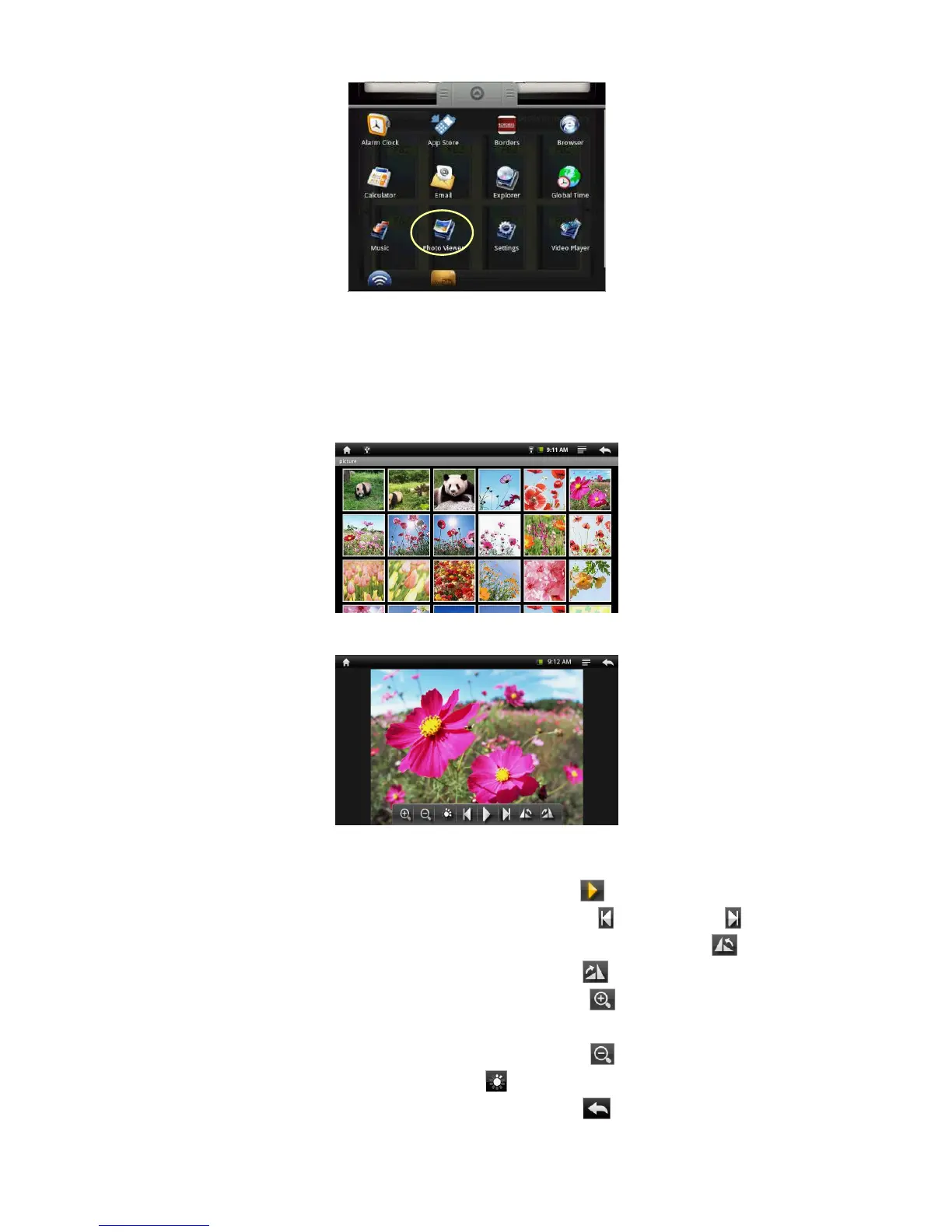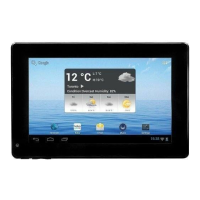23
Photo Thumbnails
The first screen of the Photo mode shows all the photos and subfolders located in
this device or memory card in thumbnails.
To view a photo, tap its thumbnail to open it. If a photo is in a subfolder, open the
subfolder and you will see your photo thumbnail.
Viewing Photo
When you are viewing a photo, you can tap the screen to show a floating toolbar at
the bottom of the screen.
To start/pause a slideshow, tap the Slideshow icon .
To display the previous/next picture, tap the Left icon / Right icon .
To rotate the picture 90° counterclockwise, tap the Rotate Left icon . To rotate
the picture 90° clockwise, tap the Rotate Right ico n .
To magnify the current picture, tap the Zoom In icon . When the picture is
enlarged, you can drag the picture vertically or horizontally to move the picture.
To decrease the picture size, tap the Zoom Out icon .
To set the brightness of the screen, tap .
To go back to the photo browser, tap the Back icon .