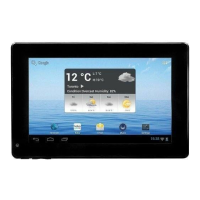8
Customizing Home Screen Items
y To add a Home Screen item (shortcut, widget etc.), you can tap the application icon to
display all applications and widgets.
y Hold your tap on an item to place it on the home page. (Note: If current page of Home
Screen has no enough room for a shortcut or widget, you will be prompted that there is no
more room.)
y To move a Home Screen item, hold your finger onto it to highlight it, then drag it to the
desired location, and release it.
y To remove a Home Screen item, hold your finger onto it to highlight it, drag it to the recycle
bin “X Remove” and then release your finger.
Changing the wallpaper
Hold your tap on the Home screen till a menu appears. Tap on “Wallpaper” and then choose
a picture as the desktop wallpaper.
Changing the System Settings
Tap the Setting icon on the Home Screen to open the settings menu and change
relevant settings for your device if necessary.
Hold down
Hold down

