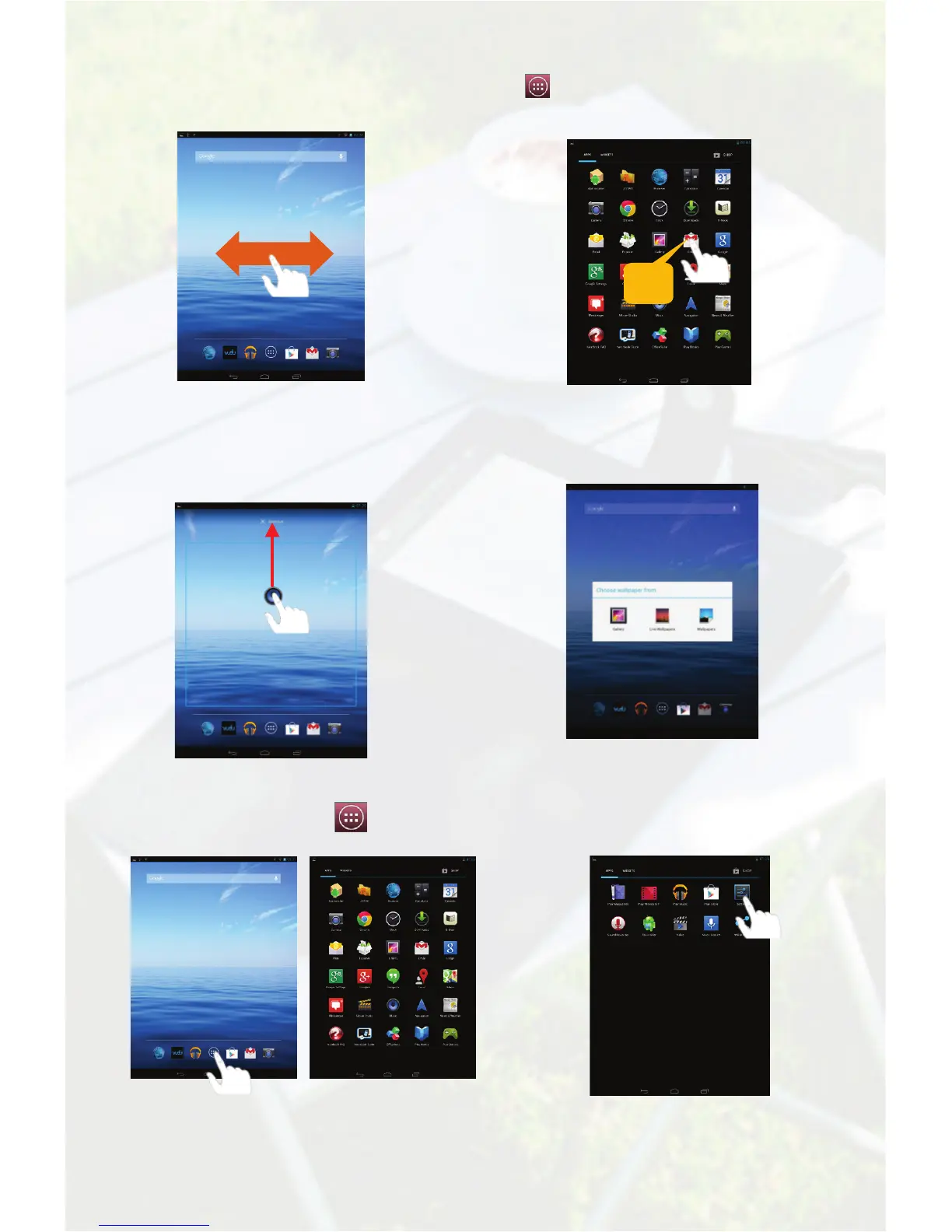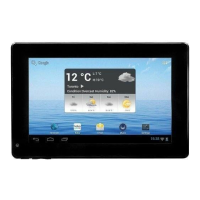Slide your finger horizontally on the
screen to go to the left or right panel of
the extended Home Screen.
Tap to display applications
your tap on an item and place it to the
Hold your finger onto an item
position. To delete an item, drag it
Hold your tap on the Home screen until a
menu appear. Select “Wallpapers”
menu and then choose a picture.
on the home screen to
display all settings, and then change
Tap the Application icon to display
applications installed in your device.
