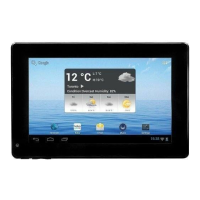4
Tips on touching screen
Click: Briefly click an item can open a file, link, application or page.
Exploring Files
You can explore files and folders with the Explorer and Astro application.
Tap Explorer or ASTRO to enter the file explorer mode.
Slide finger: In different browsers (File,
Music, Video, Photo, etc.), you can hold your
finger on the screen and then drag up and
down to scroll through the file list
Drag: When watching a video or
listening to music, you can drag the
cursor of the progress bar to any other
elapsed time point of the file.
Hold finger: In some browsers (File,
Music, Video, Photo, Web etc.), you
can hold your finger on an item to
display options.
Pinch finger: You can zoom the page by
pinching your finger.

