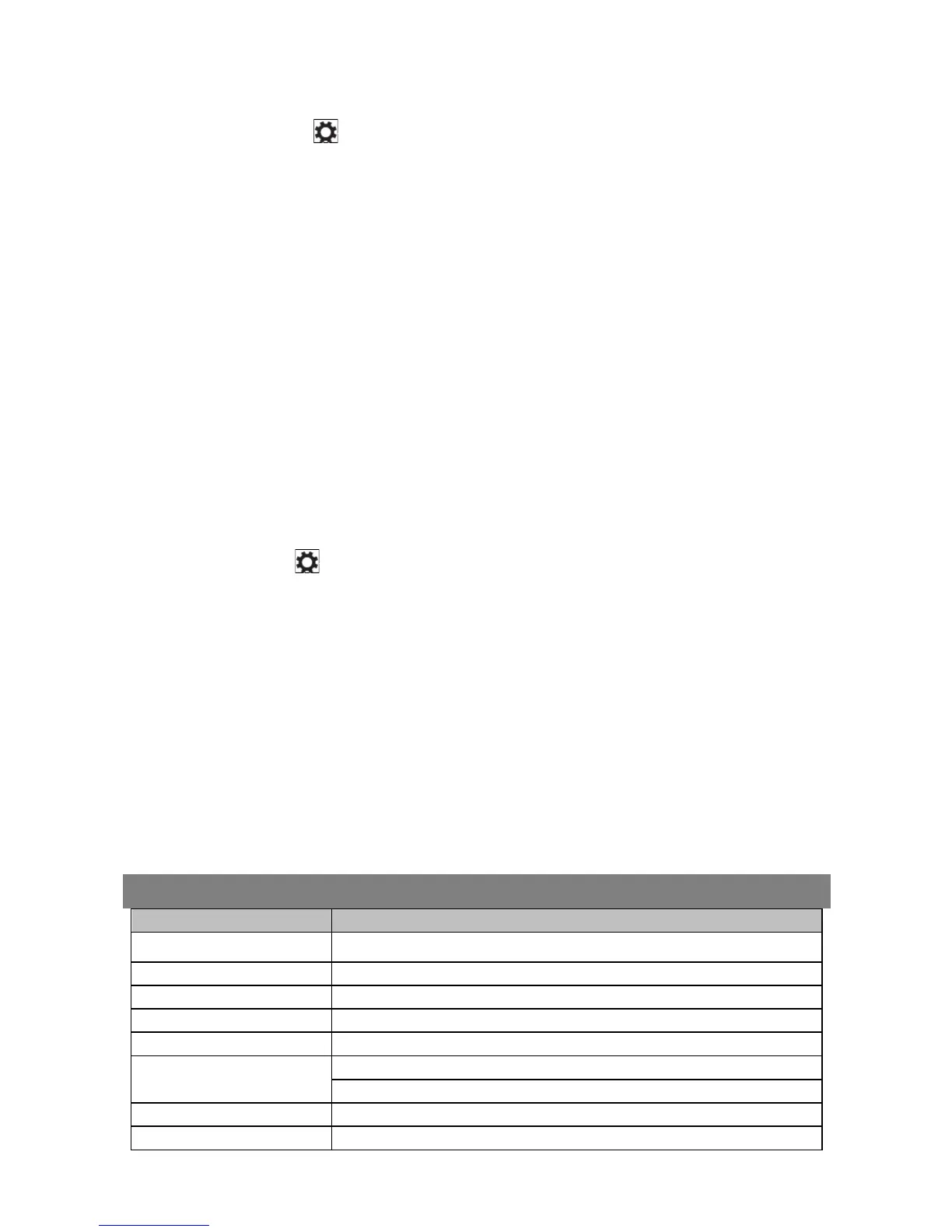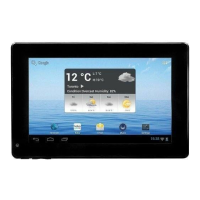14
1. Swipe-in from the right edge of the display to access Charms.
2. Touch Settings → Change PC settings→ Update and recovery→
Recovery.
3. Touch Get started under Refresh your PC without affecting your files.
4. Read the warning and touch Next after you read the warning.
Apps installed from the Windows Store are automatically reinstalled after the refresh
is complete. Apps installed from sources other than the Windows Store are removed
and have to be manually installed. A list of apps removed during this process is
created on the desktop after the process is complete.
Resetting your tablet
Resetting your tablet will return the system to original factory settings.
1. Swipe-in from the right edge of the display to access Charms.
2. Touch Settings → Change PC settings→ Update and recovery→
Recovery.
3. Touch Get started under Remove everything and reinstall Windows.
4. Read the warning and touch Next after you read the warning.
Caution:
Resetting your tablet erases all data from your tablet, including your account
configuration, apps, music, pictures, files, and so on. Make sure that you back up all
the required data before you proceed.
Intel BayTrail-TCR, Quad core/1.8GHz (Z3735G)
Operation system Windows 8.1 with Bing
Micro SD card: up to 64 GB
Interfaces
USB 2.0 high speed /Micro SD (compatible SDHC, up to 64GB) card
Connection Agreement WiFi (802.11 b/g/n); BT4.0
Front camera, 0.3 Mega Pixels; rear camera, 2.0 Mega Pixels
