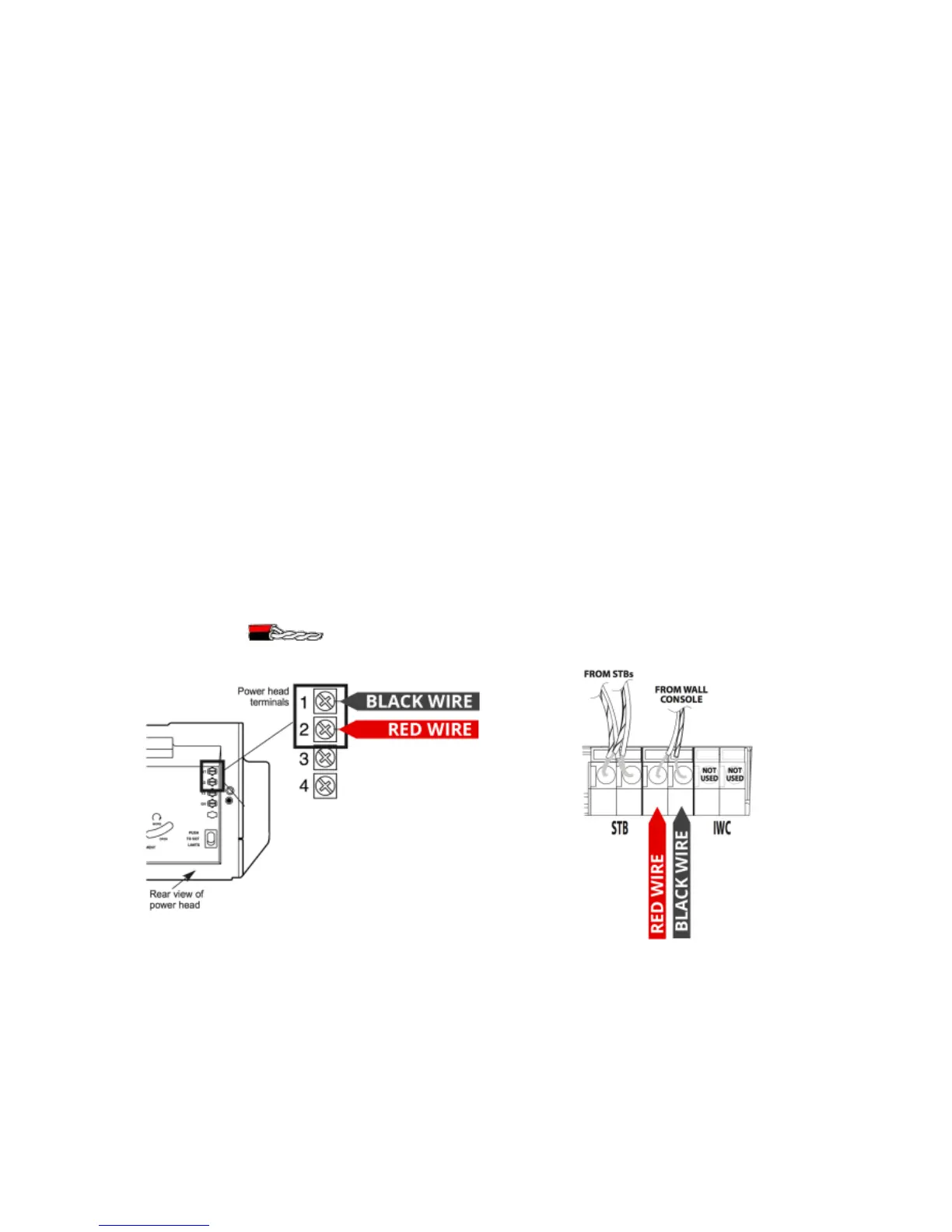Step 7 of 10
Connect the device to your opener
Locate two exposed wires coming out of the Nexx Garage
device.
Connect these two exposed wires to your garage door
opener (GDO). Connect them to the same wire as your wall
console or manual button to open/close the garage door
(see diagram below).
If a wire is currently connected to the terminal of the GDO,
then take out the existing wire from the GDO terminal.
Twist the two wires together and reconnect it back to the
GDO.
Sample connection diagrams for your specific opener model
can be obtained by emailing support@nexxgarage.com