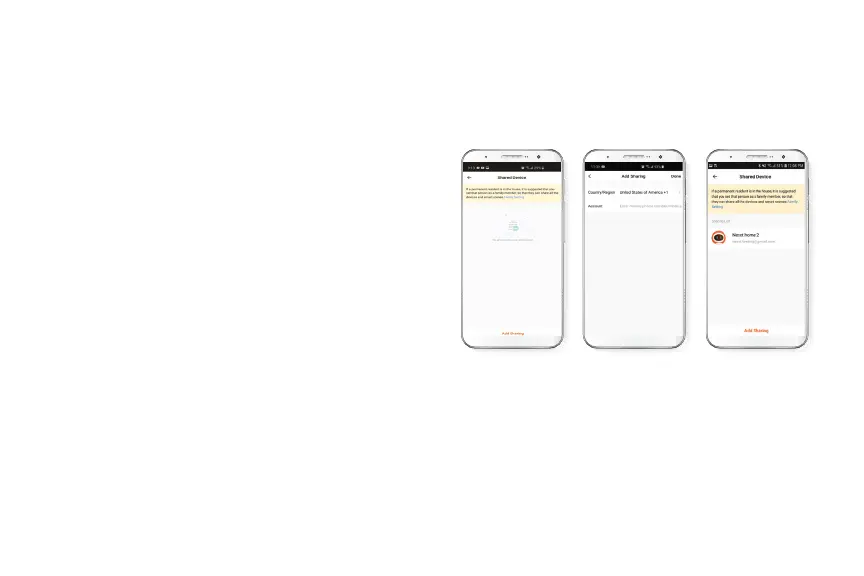Tap-To-Run and Automation: links the Wi-Fi aroma diuser
with other smart products to automatically control them
through a customized command.
Third-party control: enables the voice recognition feature
through Alexa and Google Assistant .
Oine notication: provides a selection button to
enable/disable this feature.
Share device: allows sharing the Wi-Fi aroma diuser with
family and friends.
Create group: makes management of devices easier by
selecting and arranging multiple components under a single
group.
Feedback: let us know if you have any issues setting up the
product.
Check network: test your network to make sure you have a
good signal.
Check for rmware upgrade: we will sometimes add new
features or provide updates with a new rmware upgrade.
Remove device: allows you to delete the Wi-Fi aroma diuser
from the application.
Share device
Click on Share devices then tap Add sharing. Enter the
mobile number/e-mail address of family and friends. Tap on
Done. The newly congured users will now have access to
your smart aroma diuser.
Note: family or friends will need their own Nexxt Solutions
Home Account to access the device.