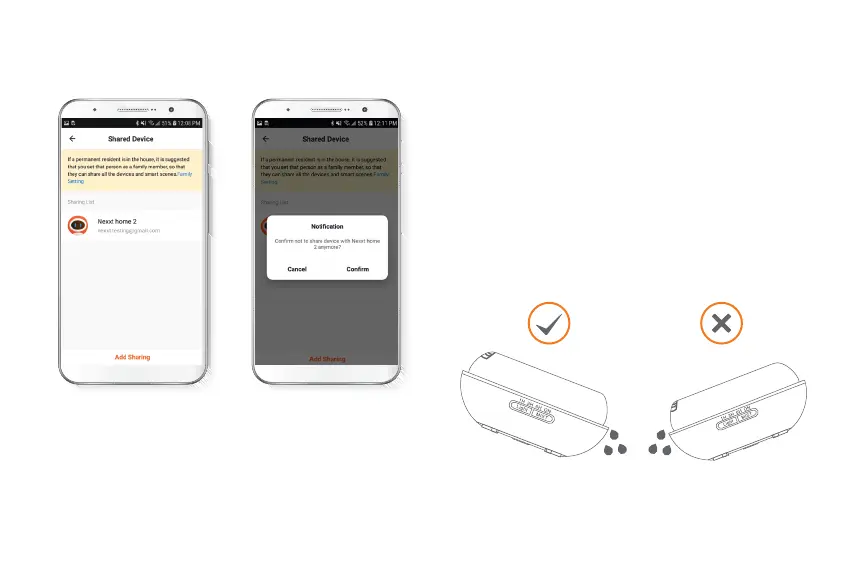Delete user
To remove a user, on Android press and hold the name you
want to eliminate. On iOs, slide to the left the user you want
to remove. Click on Delete. A notication conrming you
don’t want to share the device with this user will be
displayed. Click on Conrm.
Product care and maintenance
Clean the product regularly. Ideally every 3 to 5 days or if
used 6 times or more. To do so follow the steps below:
1. Unplug the AC-adapter from the main unit and the
power socket .
2. Empty the water tank and use a damp clean cloth to
wipe the base.
3. Do not immerse the unit in water. Use a cotton swab to
remove excess oil residues.
4. Do not use harsh cleansers or alcohol.
Note: refer to this illustration to correctly empty the tank.
