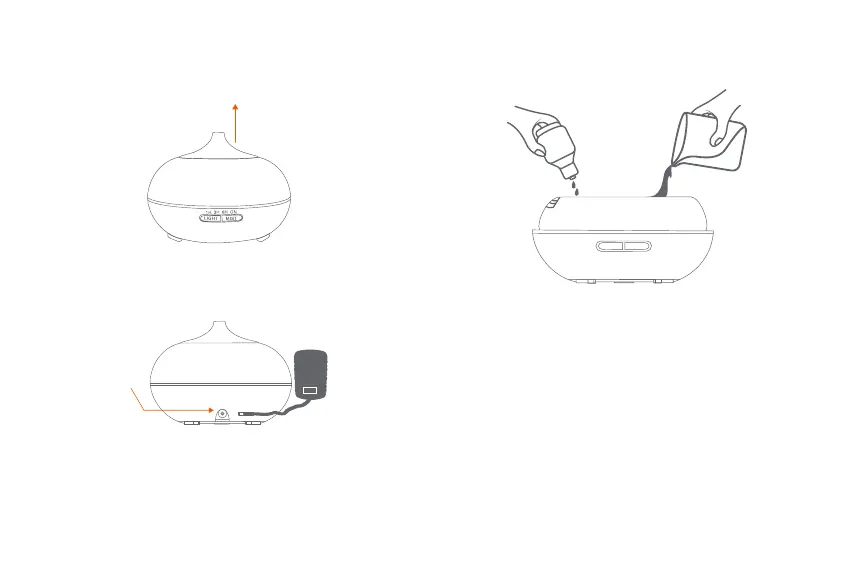Manual operation of the smart
diffuser
1. Place the aroma diuser upright on a rm, level surface
and remove the upper cover.
2. Insert the power adapter into the DC socket on the
aroma diuser and then plug the AC end into a standard
wall outlet.
3. Fill the aroma diuser with water. Use the MAX line as a
guide and do not overll. We recommend adding 2-3 drops
of essential oil per 100ml of water into the tank.
The rst time the unit will automatically be in pairing
mode, in which case the LED will blink rapidly. Otherwise,
follow the instructions below in Add device step 2.
Notes:
- Do not add water while the product is on.
- Never pour hot or boiling water into the tank.
Light
MIST
1H 3H 6H ON