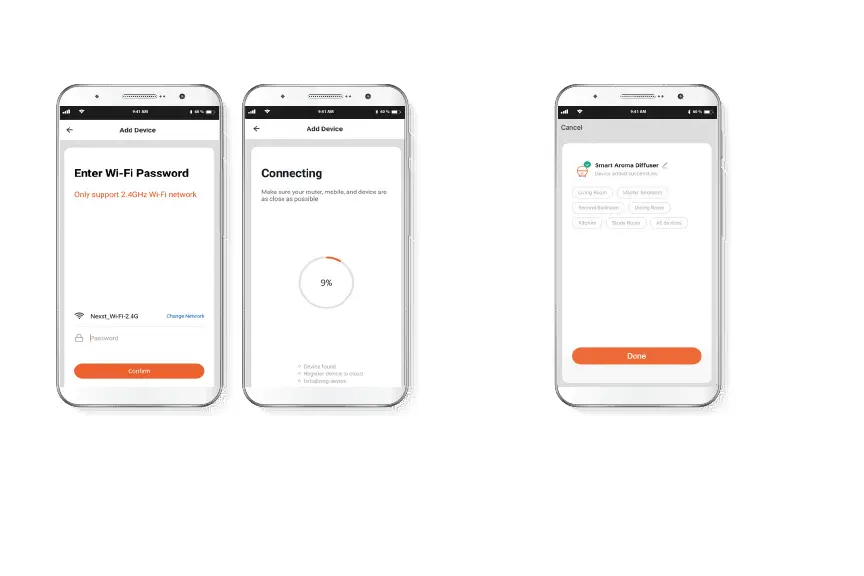Step 3
You must connect to a 2.4GHz WiFi network. Enter your
network password. Make sure you enter the correct
password, otherwise the device will not connect.
Step 4
Device added successfully will be displayed. Click on
Done. Once the pairing is complete, the LED will turn o.