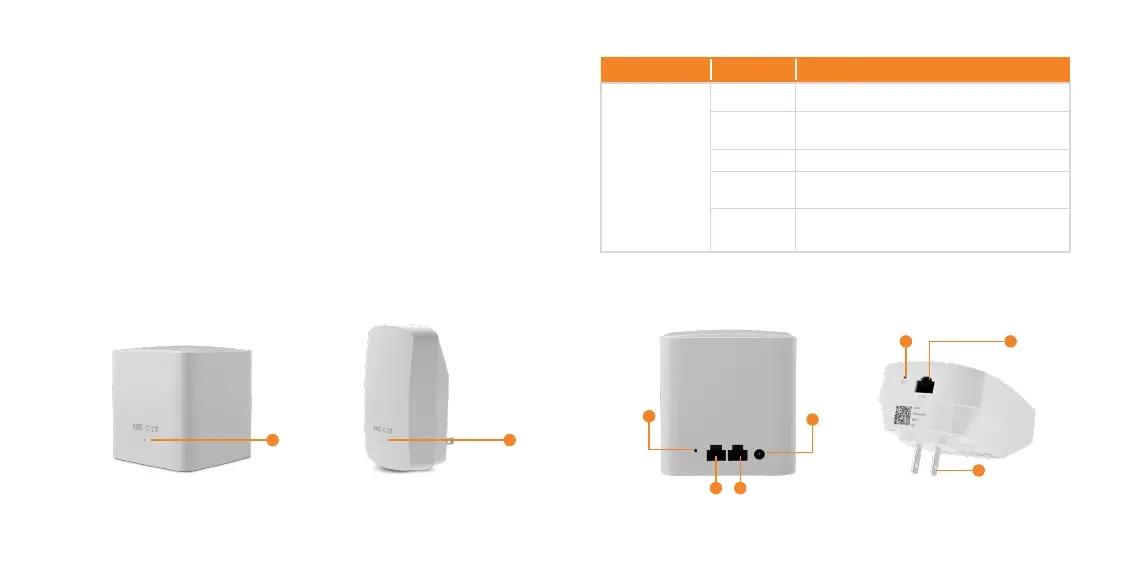Introduction
This advanced network device works as a Mesh Wireless Router.
Before setting up the Vektor2400-AC, you must verify that you have
high-speed internet access available.
Product description
• Front view
The LED indicator on the front panel provides information about
network activity, the connection and link status of the ports in real
time. They also facilitate activity monitoring and troubleshooting
the performance of the device.
• Rear/bottom view
The rear panel provides the physical connectors for power and
client network devices.
LED indicator Status Description
Solid
Off
Solid green
Solid yellow
Solid red
The system is working properly
No power is being supplied to therouter
or the switch is off
Good connection
Fair connection: Move closer to
another node
Disconnected: Check connection, move
closer to another node
1 1
Primary node
Tabletop design
Secondary node
Plug-in design
Primary node
Tabletop design
Secondary node
Plug-in design
1
2 3
4
1
5
2
