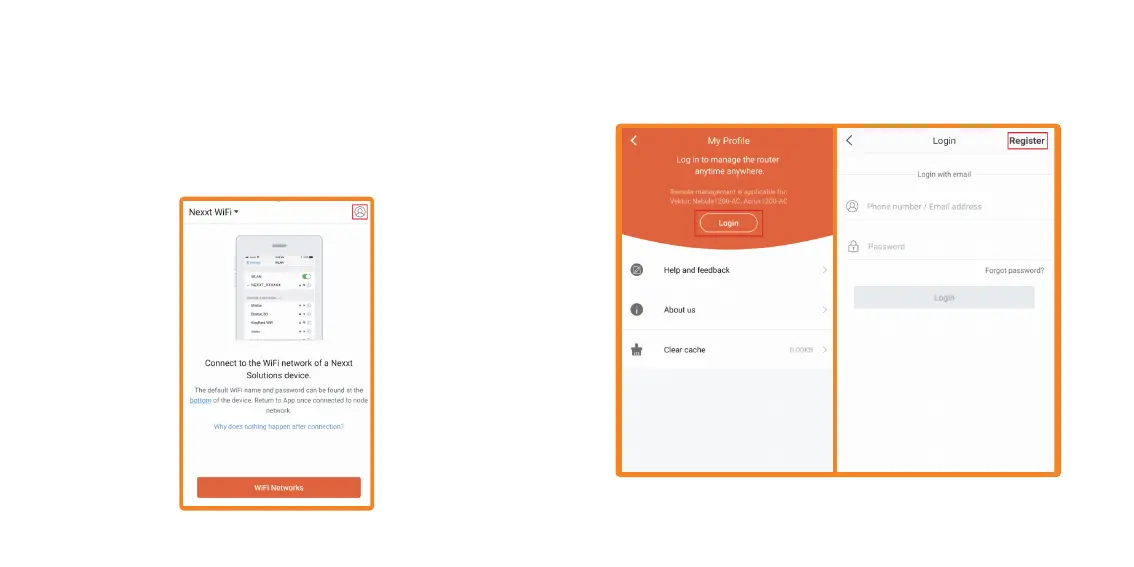3. Tap on Login, then Register on the upper right-hand corner. Vektor System Settings
• Create or Log in into Nexxt Smart cloud account
1. You will need to create an account if you want to be able to control
the Vektor while you are away from your home.
2. Tap on the Profile icon on the upper right-hand corner.
