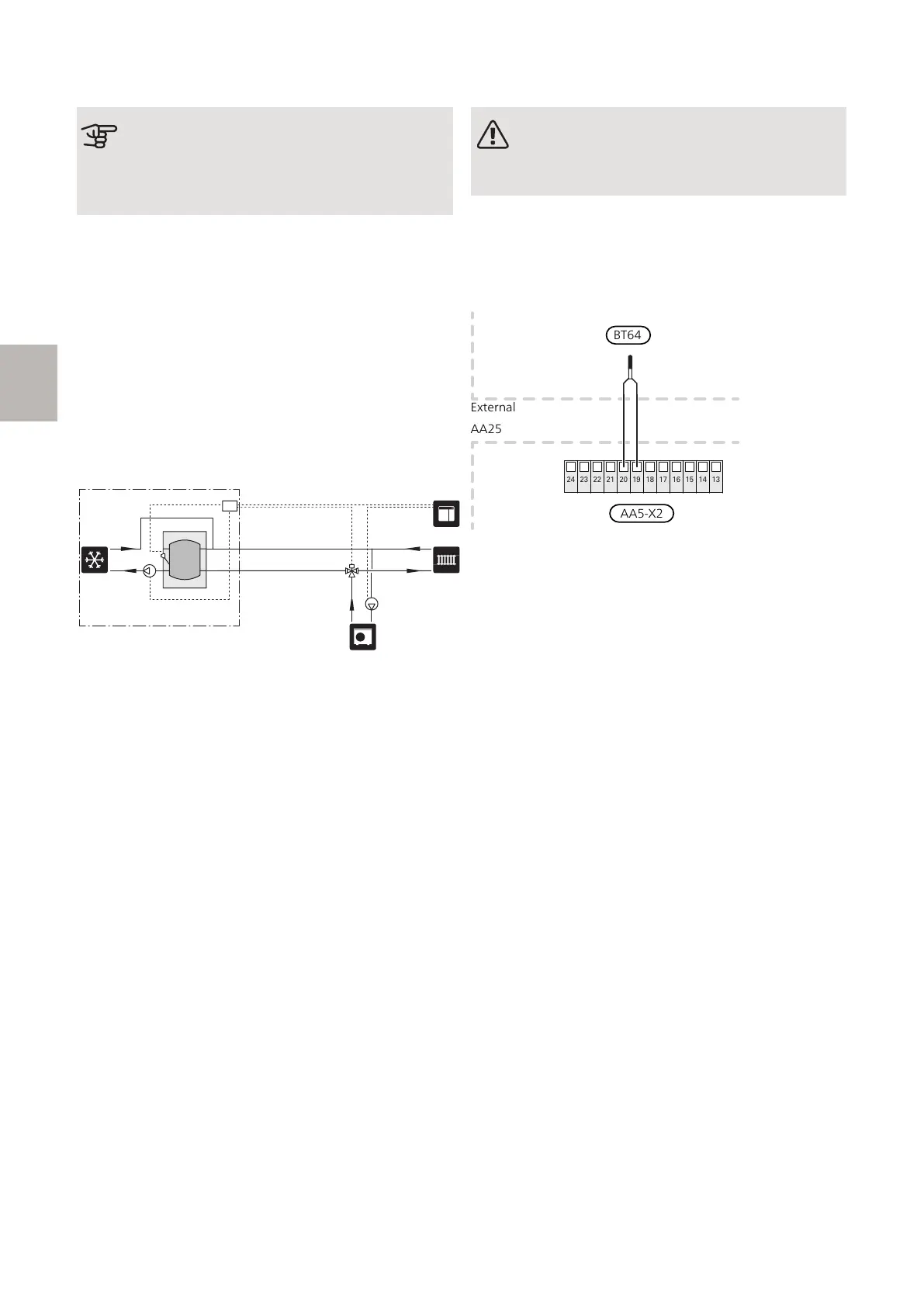SYSTEM DIAGRAM
Caution
This is an outline diagram. Actual installations
must be planned according to applicable
standards.
EXPLANATION
Active cooling.EQ1
AXC moduleAA25
Temperature sensor, flow line coolingBT64
UKVCP10.2
External heating medium pumpGP10
Reversing valve, heating/coolingQN12
Heat pumpEB101
SMO S40AA35
Charge pumpGP12
-EQ1-BT64
-AA35
-CP10.2
-EQ1-QN12
-EQ1-GP10
-AA35-GP12
-EB101
-AA25
-EQ1
ELECTRICAL CONNECTION
NOTE
Read section "Common electrical connection"
for instructions regarding electrical connection.
CONNECTION OF SENSORS AND EXTERNAL
BLOCKING
Temperature sensor, supply line cooling (EQ1-BT64)
Connect the sensor to AA5-X2:19-20.
24 23 22 21 20 19 18 17 16 15 14 13
Temperature sensor, cooling/heating sensor,
(AA35-BT74)
An extra temperature sensor (room sensor for cooling)
is connected to SMO S40 allow to better determination
of when it is time to switch between heating and cooling
operation. The settings are made in menu 7.1.10.2
Connect the temperature sensor to one of the AUX in-
puts in SMO S40, see the Installer Manual for the cor-
rect connection. The appropriate AUX input is selected
in menu 7.4
Place the temperature sensor in a neutral position in the
room where the set temperature is required. It is import-
ant that the sensor is not obstructed from measuring
the correct room temperature by being located, for ex-
ample, in a recess, between shelves, behind a curtain,
above or close to a heat source, in a draft from an ex-
ternal door or in direct sunlight. Closed radiator thermo-
stats can also cause problems.
Room sensor (EQ1-BT50).
A room sensor can be connected as shown, and it can
also control the room temperature in cooling/heating
operation.
Connect the room sensor to AA5-X2:17-18.
AXC 30 S-series | GB28
S
