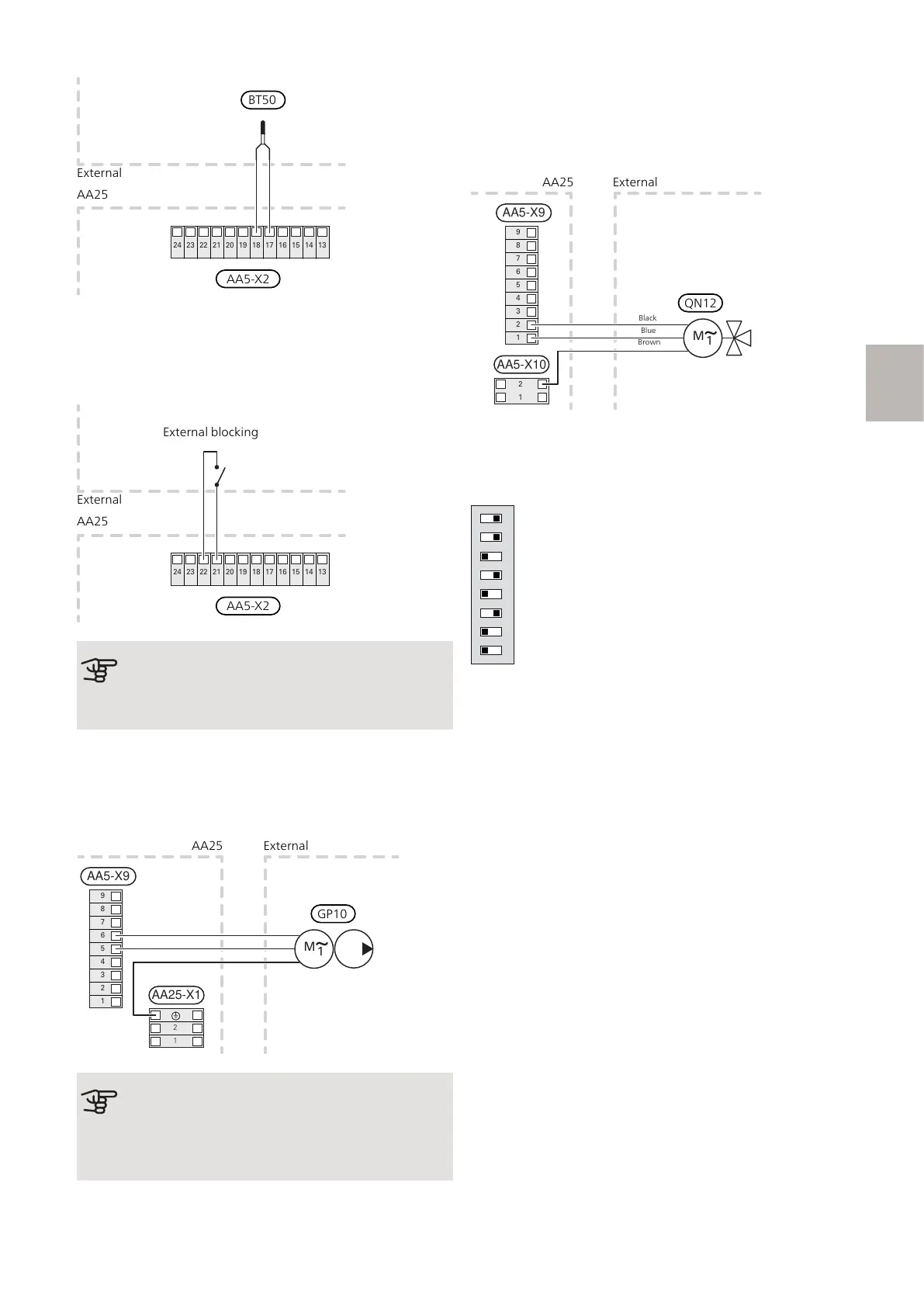24 23 22 21 20 19 18 17 16 15 14 13
External blocking (optional)
A contact (NO) can be connected to AA5-X2:21-22 to
allow blocking of the cooling operation. When the con-
tact closes, cooling operation is blocked.
24 23 22 21 20 19 18 17 16 15 14 13
AA25
External
External blocking
AA5-X2
Caution
The relay outputs on the accessory board can
have a max load of 2A (230V) in total.
CONNECTION OF THE COOLING
CIRCULATION PUMP (EQ1-GP10)
Connect the circulation pump (GP10) to AA5-X9:6 (230V),
AA5-X9:5 (N) and X1:3 (PE)
1
2
3
4
5
6
7
8
9
AA5-X9
2
1
AA25-X1
1
M
Caution
The charge pump ((AA35-GP12) is connected
in the control module. See the control module’s
Installer Manual to connect the charge pump.
CONNECTION OF THE REVERSING VALVE
MOTOR (EQ1-QN12)
Connect the reversing valve, cooling (QN12) to AA5-X9:2
(signal), AA5-X9:1 (N) and AA5-X10:2 (230 V).
1
2
3
4
5
6
7
8
9
AA5-X9
AA5-X10
1
2
1
M
AA25 External
Black
Blue
Brown
QN12
DIP SWITCH
The DIP switch (S2) on the accessory board (AA5) must
be set as follows.
29AXC 30 S-series | GB
S
