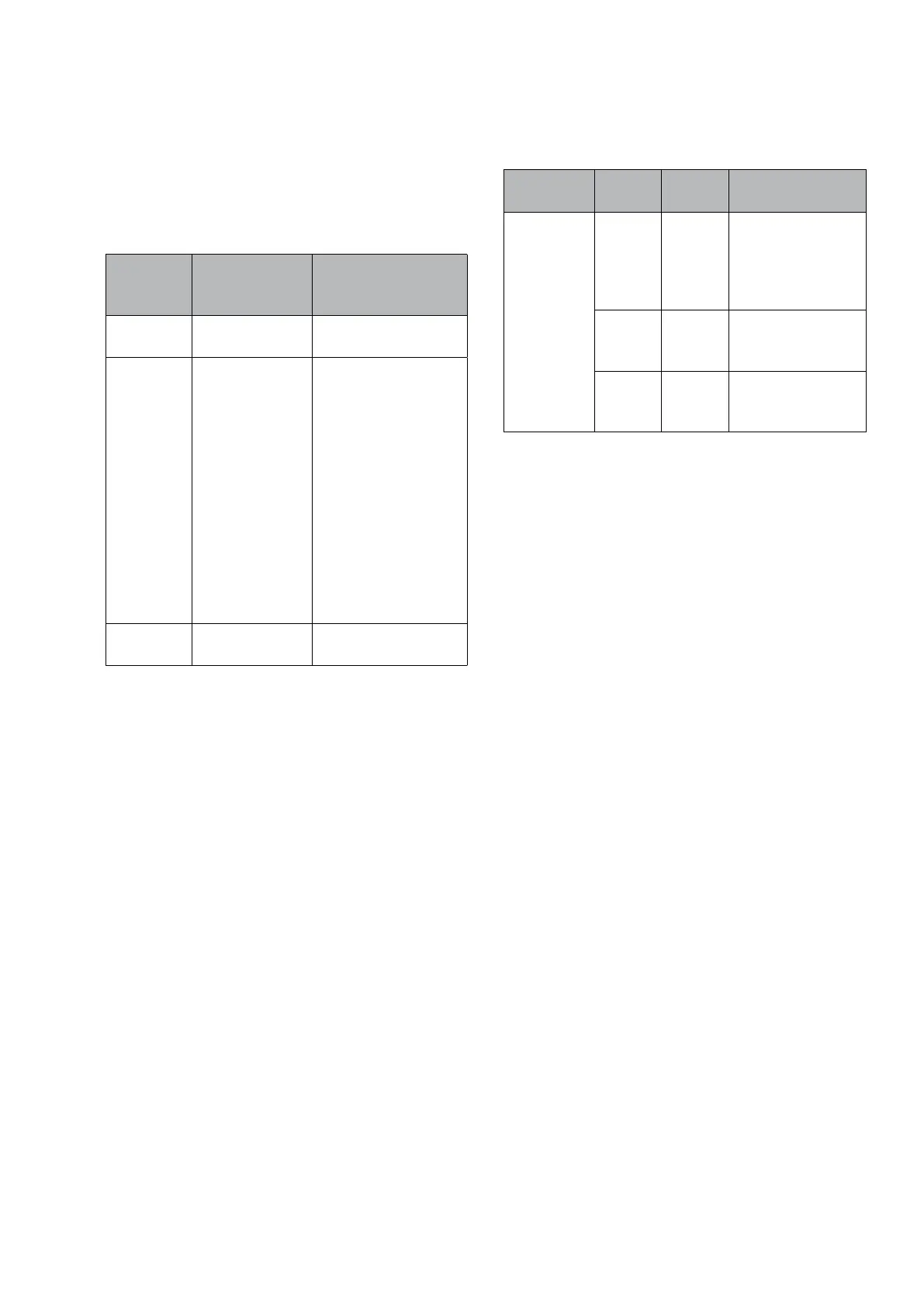16 NIBE BA-SVM 10-200
Operating status
General
There are three operating modes available: Auto,
Manual and Add. heat only.
Operating
mode
(menu 4.2)
Selectable
functions
Remarks
auto auto All operating
modes permitted
manual heating,
addition,
cooling
cooling only dis-
played if selected in
menu 5.2.
Cooling and heating
can be selected
simultaneously if:
• a room sensor is
installed and ac-
tivated
or
• 4-pipe cooling
system used.
add. heat
only
heating compressor
blocked
If addition is blocked it is permitted when:
• hot water lux, temporary or continuous.
• periodic hot water increase.
• auxiliary operation if the compressor is blocked.
• anti-freeze.
• cooling operation.
Blocking of additional heat regards heat production
but can to some degree also affect hot water pro-
duction.
Hot water production can be blocked in the schedule.
In Auto operating mode the control selects the oper-
ating mode based on the following parameters. The
temperatures are average temperature during the
time it is selected in “filter time”.
Menu Name Factory
setting
Remarks
4.9.2 Stop
addition
+5 °C Icons in the main
menu and in
menu 4.2 are dis-
played when addi-
tion is blocked.
Stop
heating
+17 °C Icons appear in
menu 4.2 when
heating is blocked.
Filter
time
24 hrs Time for average
temperature cal-
culation
Auxiliary operation
“Auxiliary operation” is a type of emergency mode
that can be selected manually when the alarm has
occurred.
This means that the heat pump produces heat and/or
hot water despite there being some kind of problem.
This can mean that the heat pump’s compressor is
not running. In this case the immersion heater pro-
duces heat and/or hot water.
Status lamp lights red in the event of a deployed aux-
iliary operation.
Section 4 | Description of functions
