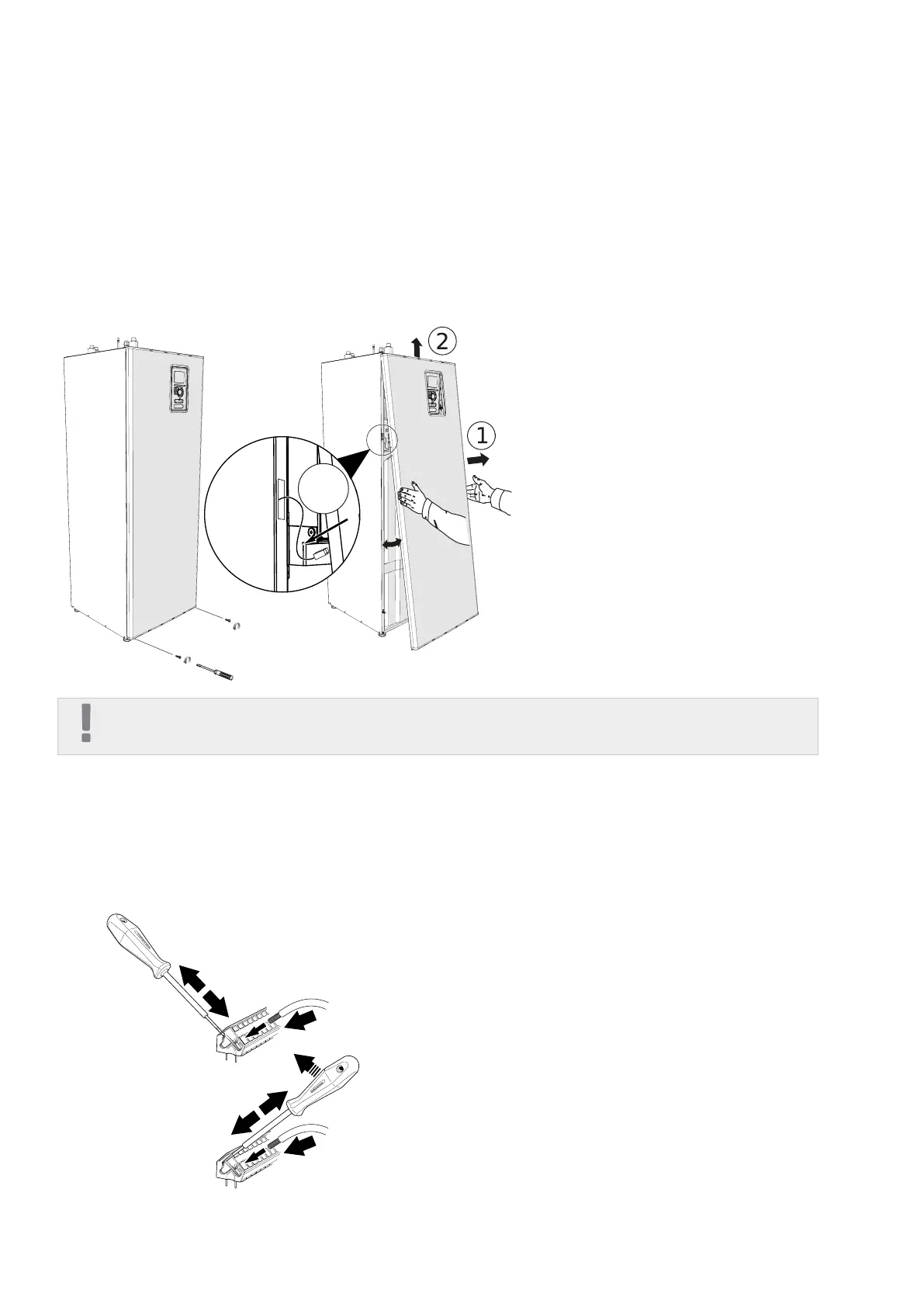61NIBE BA-SVM 10-200
8 Component replacement
Section 8 | Component replacement
3
Removing the covers
FRONT COVER
1. Remove the screws from the lower edge of the front cover.
2. Tilt back the cover at the lower edge paying special attention not to damage the connecting cables, then
remove the front cover by lifting it upwards.
3. Disconnect the PE protective conductor connecting the front cover to the unit.
Accessibility, electrical connection
After removing the front cover, you gain access to all electrical connections.
CABLE LOCK
Use a suitable tool to release/lock cables in the indoor module terminal blocks.
CAUTION
When mounting front cover, remeber to connect the PE protective conductor back to the unit.
2
1
2
3
LEK
3
4
1
2
1
2
