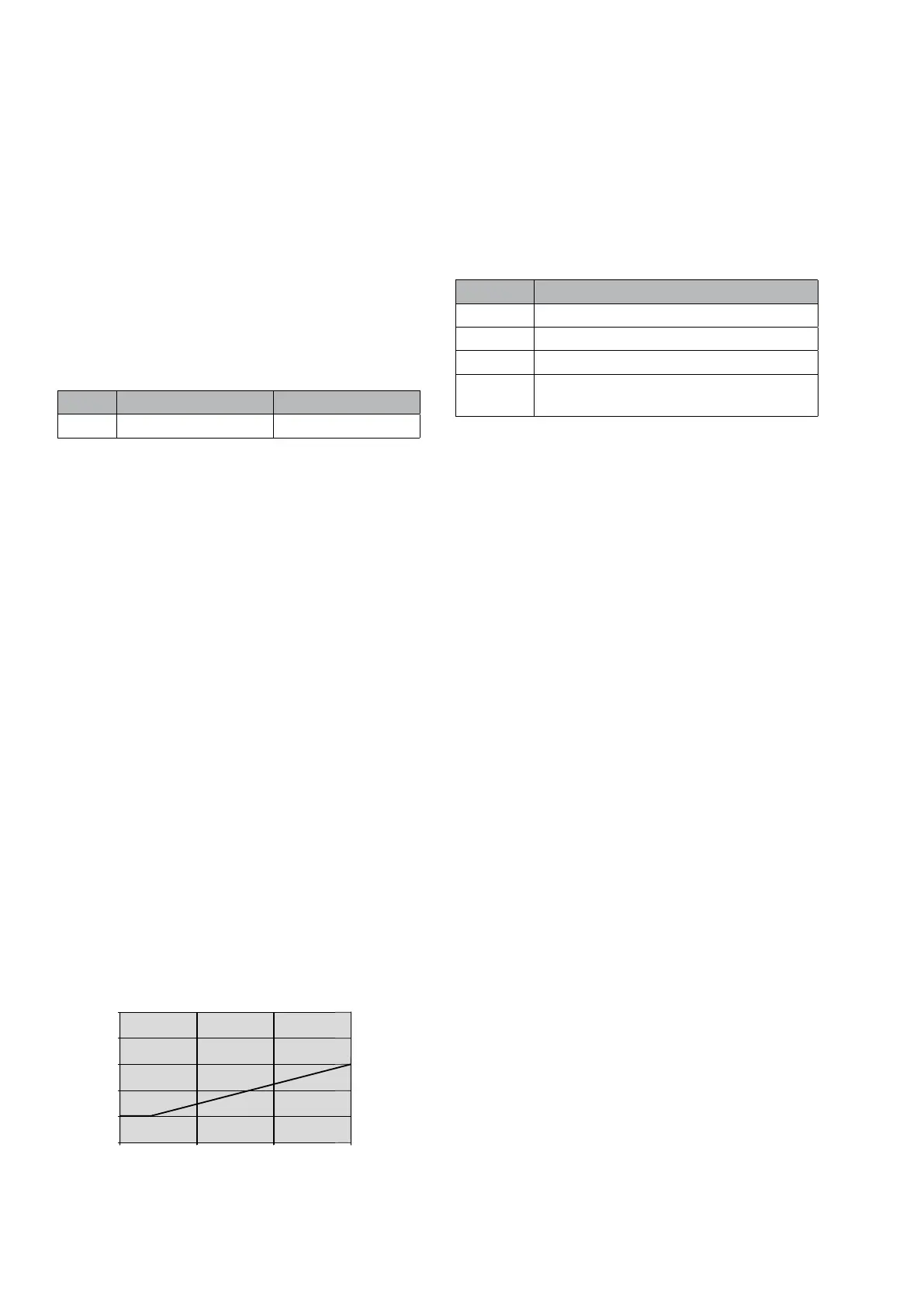21NIBE BA-SVM 10-200
Room sensor BT50
Connected to AA3-X6:3-4.
When the room sensor is connected the tempera-
tures are displayed in the main menu. To affect the
room temperature, it must be activated in menu
1.9.4. The size of the room temperature sensor influ-
ence is determined by the set factor.
The actual value of the flow line is changed by mov-
ing the offset:
(selected - current room temp.) x set factor = chang-
ing curve offset
Menu Name Factory setting
1.9.4 Control room sensor Off
Cooling
Active cooling 4-pipe
Active cooling is produced by the air/water heat
pump. The BA-SVM 10-200 can control one cool-
ing-charge pump (-EQ1-GP12) and one cooling re-
versing valve (EQ1-QN12), and one cooling circulation
pump (-GP13) using–BT64. An operating mode room
sensor –BT74 can be connected to the intended loca-
tion on the main product.
The cooling function is activated by filtered outdoor
temperature (filtration time can be set) and any room
sensors.
BT64 used for actual value during cooling operation.
The set point value is determined by a straight line
between set supply temperature at +20 °C and 40 °C
in outdoor temperature. Cooling DM is calculated for
start and stop of active cooling operation.
Cooling circulation pump (-GP13) is active when cool-
ing is permitted.
Cooling charge pump (-EQ1-GP12) is active when
cooling is produced and controls according to the
graph below.
4
30
20
10
10
8
6
4
2
0
Kylladdpump EQ1-GP12
DT (DM)
Outdoor temperature BT1 (°C)
Cooling charge pump
EQ1-GP12
Scheduling
If scheduled times overlap each other with different
adjustments a red exclamation mark is displayed to
the right of the menu line.
Menus for setting the different schedules can be
found in table:
Menu Name
2.3 Scheduling hot water
1.3.1 Scheduling heating
4.7 Scheduling holiday
4.9.6 and
5.1.20.X
Scheduling silent mode
Hot water
Water heating can be scheduled in two periods. Se-
lectable levels are Economy, Normal, Lux and Off.
Heating
Heating can be scheduled with three periods for each
climate system. Changing the set point value for the
room temperature sensor or changing the curve off-
set is optional.
Holiday
Holidays can be scheduled with a start date and a
stop date. Changing the set point value for the room
temperature sensor or changing the curve offset is
selectable and for hot water Economy, Normal, Lux
and Off can be selected.
Silent mode
Reduces the speed of the fan during the scheduled
period to minimise the noise from the outdoor unit.
Set with start and stop time for the specified day.
If several machines are used, they can be controlled
individually.
Section 4 | Description of functions
