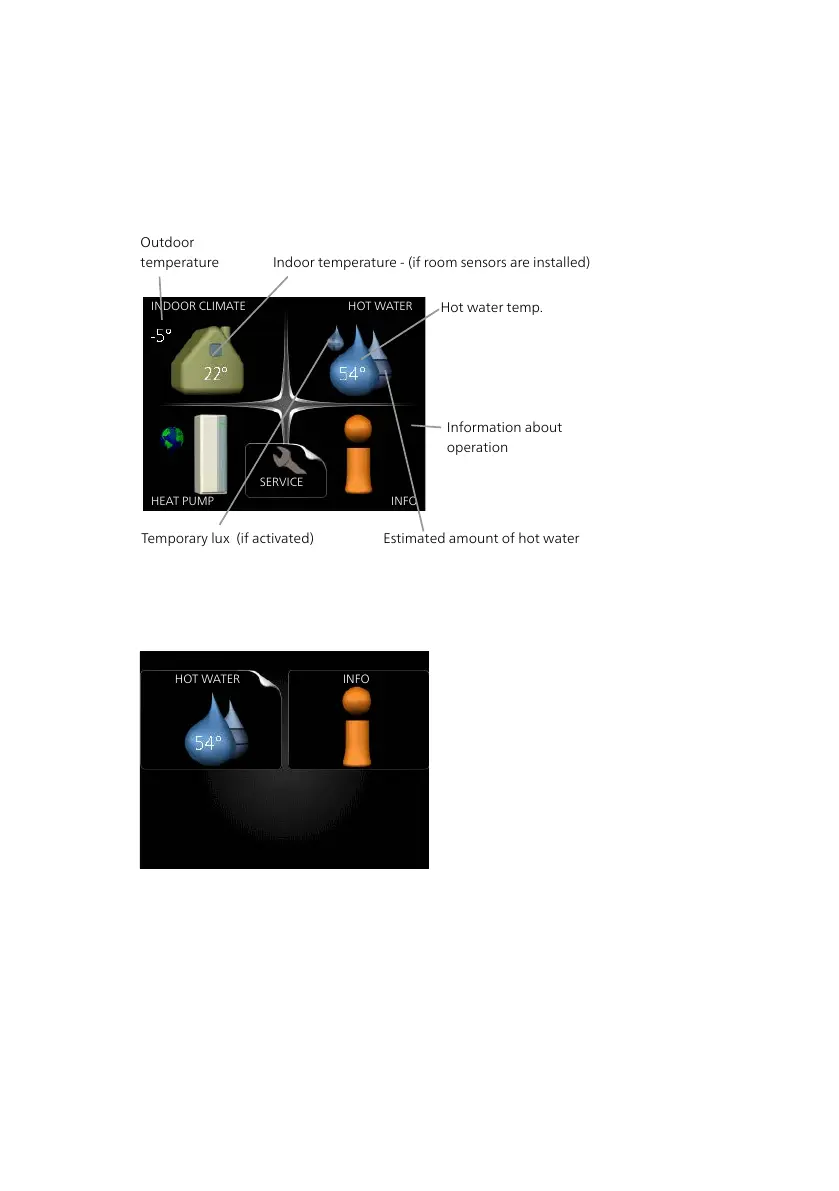MENU SYSTEM
When the door to the heat pump is opened, the menu system’s four
main menus are shown in the display as well as certain basic information.
Master
INDOOR CLIMATE
HEAT PUMP INFO
HOT WATER
SERVICE
Indoor temperature - (if room sensors are installed)
Hot water temp.
Temporary lux (if activated)
Outdoor
temperature
Estimated amount of hot water
Information about
operation
Slave
If the heat pump is set as slave a limited main menu is displayed because
the majority of the settings for the system are made at the master heat
pump.
15Chapter 2 | The heat pump – the heart of the houseNIBE F1255
