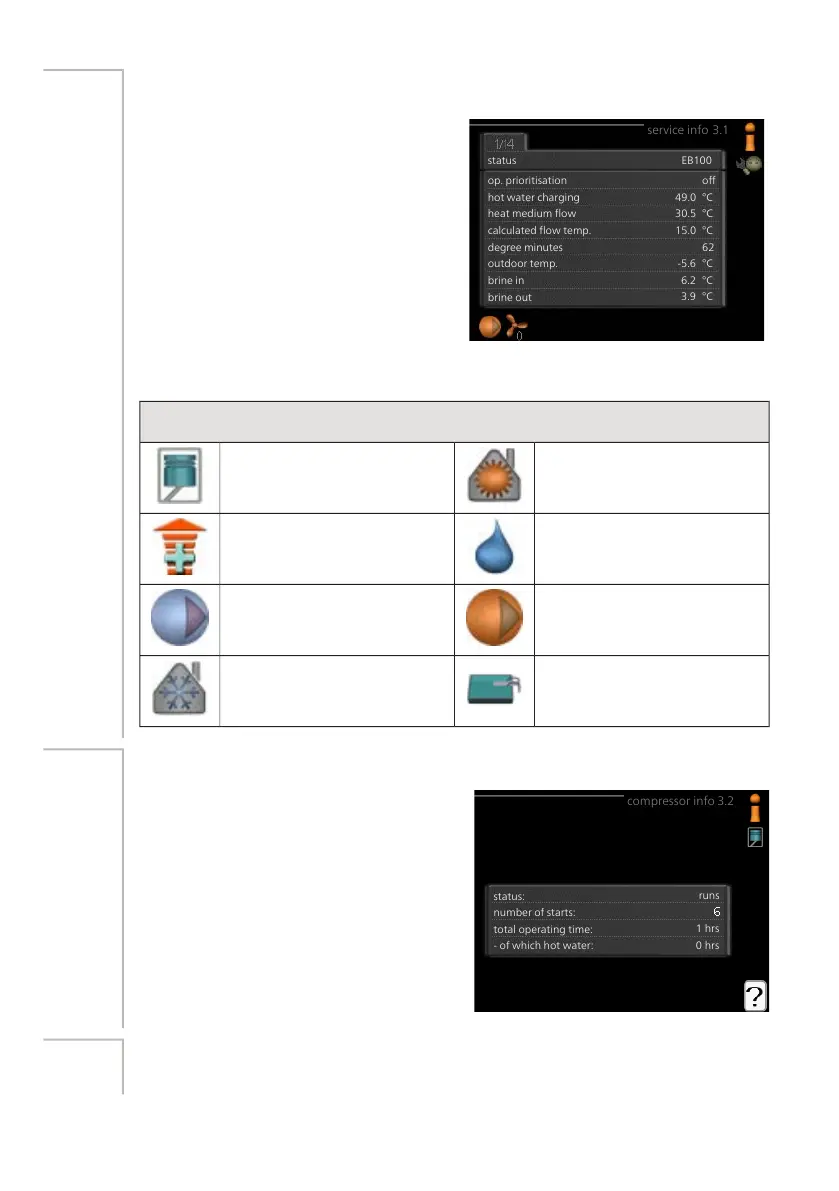SERVICE INFO
Menu
3.1
service info 3.1
op. prioritisation
hot water charging
heat medium flow
calculated flow temp.
degree minutes
outdoor temp.
brine in
brine out
status
EB100
off
49.0 °C
30.5 °C
15.0 °C
62
-5.6 °C
6.2 °C
3.9 °C
Information about the heat pump’s actu-
al operating status (e.g. current temper-
atures etc.) can be obtained here. No
changes can be made.
The information is on several pages.
Turn the control knob to scroll between
the pages.
A QR code appears on one side. This
QR code indicates serial number,
product name and limited operating data.
Symbols in this menu:
HeatingCompressor
Hot waterAddition
Heating medium pump (or-
ange)
Brine pump (blue)
PoolCooling
COMPRESSOR INFO
compressor info 3.2
status:
number of starts:
total operating time:
- of which hot water:
runs
1 hrs
0 hrs
Information about the compressor’s op-
erating status and statistics can be ob-
tained here. No changes can be made.
The information is on several pages. Turn
the control knob to scroll between the
pages.
Menu
3.2
ADD. HEAT INFO
Menu
3.3
NIBE F1255Chapter 3 | F1255 – at your service50
