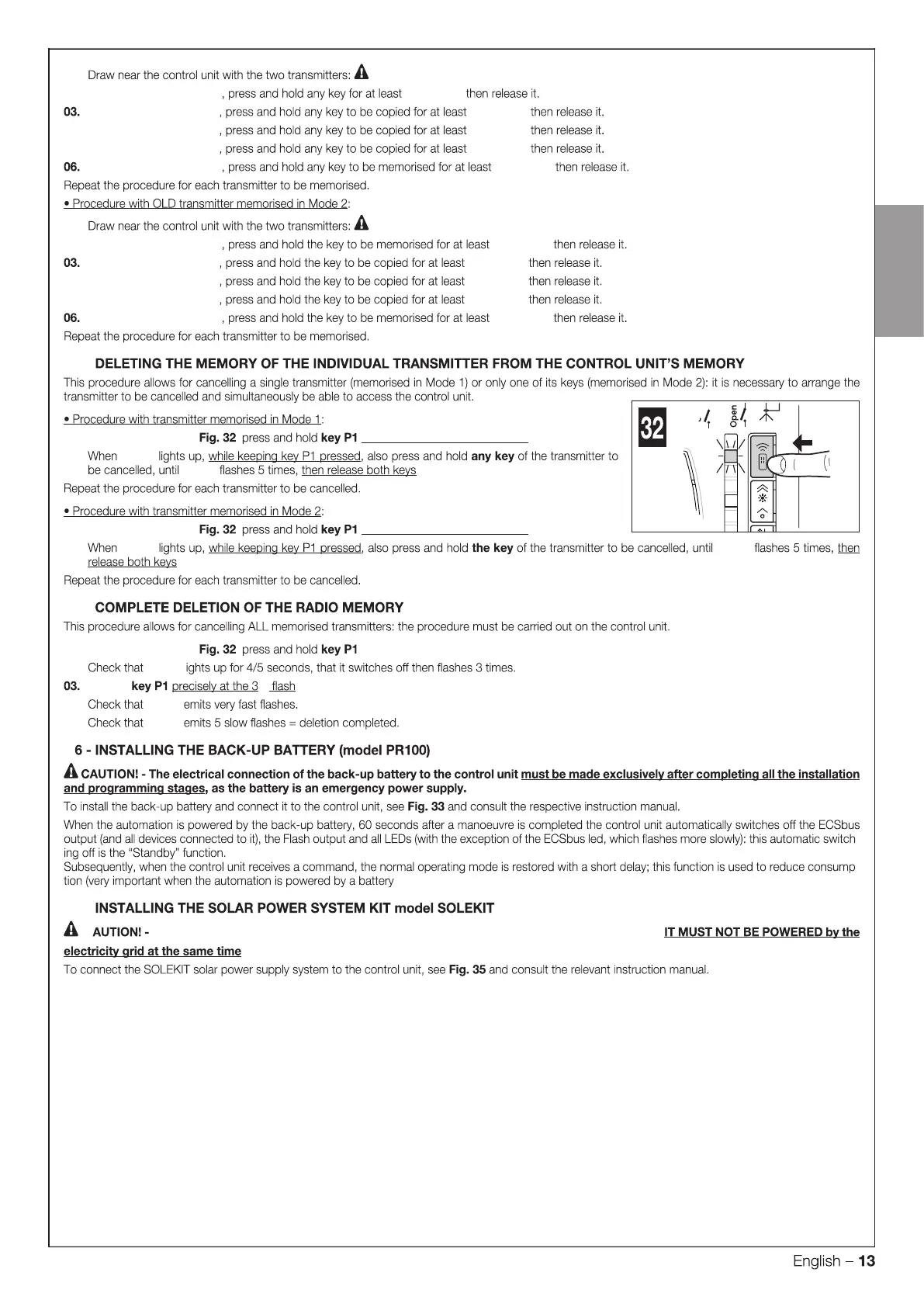English
01. wait 1 second between two successive steps .
02. On the NEW transmitter 8 seconds
On the OLD transmitter 2 seconds
04. On the OLD transmitter 2 seconds
05. On the OLD transmitter 2 seconds
On the NEW transmitter 5 seconds
01.
wait 1 second between two successive steps .
02. On the NEW transmitter 8 seconds
On the OLD transmitter 2 seconds
04. On the OLD transmitter 2 seconds
05. On the OLD transmitter 2 seconds
On the NEW transmitter 5 seconds
8.4 -
01. On the control unit ( ) until the end of the procedure .
02. led L1
led L1 .
01. On the control unit ( ) until the end of the procedure .
02. led L1 led L1
8.5 -
01. On the control unit ( ) .
02. led L1 l
Release
rd
.
04. led L1
05. led L1
8.
-
-
)
8.7 -
C When the automation mechanism is powered exclusively by the solar power supply system,
.