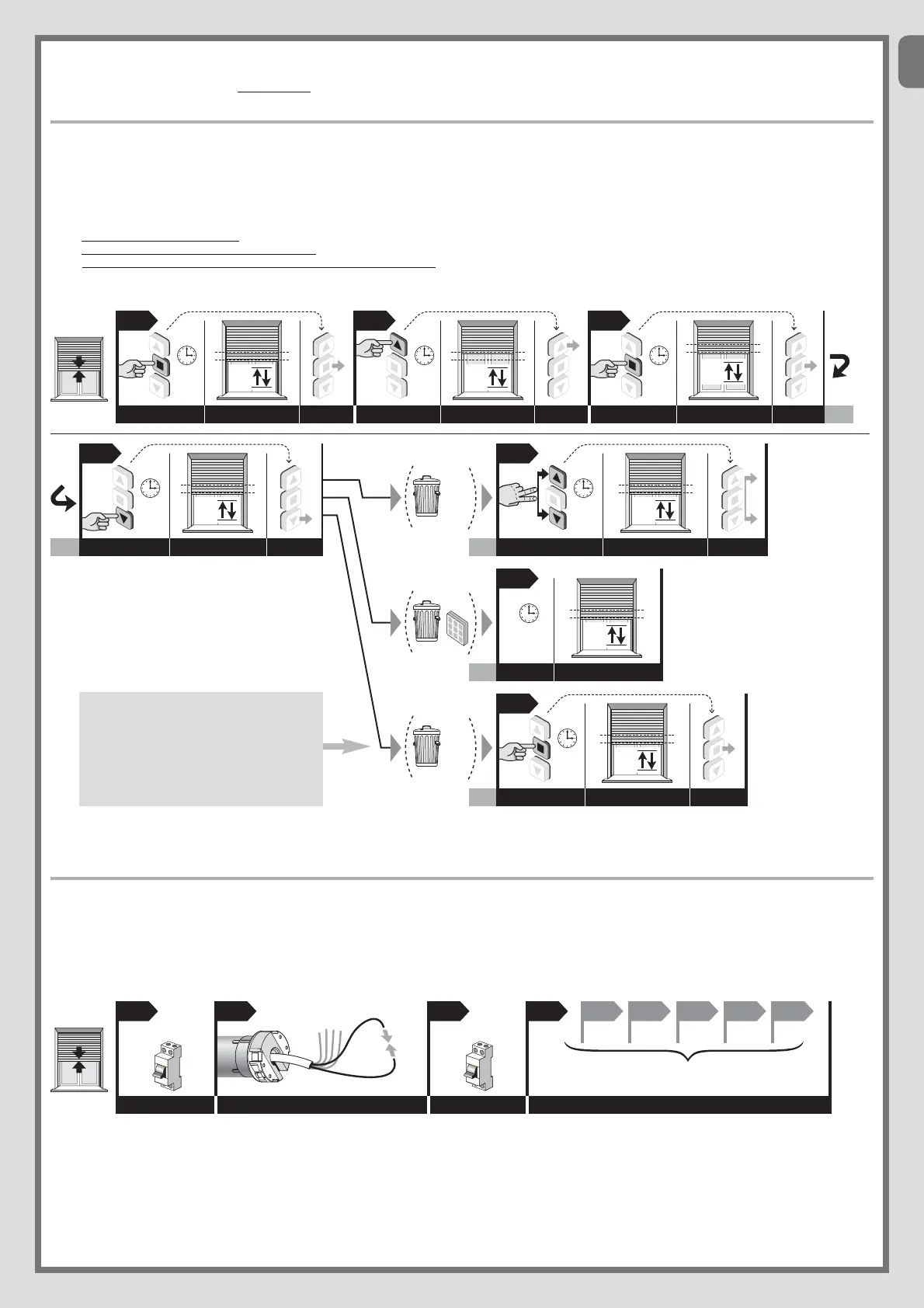EN
English – 10
5.13 - Total or partial deletion of memory
This procedure allows you to choose under point 05 the data that you want to delete.
5.13.1 - Procedure performed with a transmitter memorized in “Mode I”
Before starting the procedure, bring the rolling shutter to the midpoint of its stroke.
01. Keep the n key pressed and wait for the motor to perform 2 movements. Upon completion, release the key.
02. Keep the s key pressed and wait for the motor to perform 3 movements. Upon completion, release the key.
03. Keep the n key and wait for the motor to perform 3 movements. Upon completion, release the key.
04. Keep the t key pressed and wait for the motor to perform 3 movements. Upon completion, release the key.
05. • To cancel the entire memory
: Keep the s and t keys pressed and wait for the motor to perform five movements. Upon completion, release the keys.
• To delete only the memorized transmitters
: do not press any key and wait until the motor performs five movements.
• To delete only the limit switch heights and intermediate heights
: ATTENTION! - This deletion must be performed only when you want to adjust
the limit switch heights again, using a different procedure than the one used previously. Keep the n key pressed and wait for the motor to perform 5
movements. Upon completion, release the key.
Note – When performing the procedure, at any time you can cancel it by keeping the n and t keys pressed simultaneously for 4 seconds. Otherwise, do not press
any key and wait 60 seconds for the motor to perform 6 movements.
5.13.2 - Procedure performed with an unmemorized transmitter
Before starting the procedure, bring the rolling shutter to the midpoint of its stroke.
01. Disconnect power supply from motor.
02. Connect the White and White-black wires to each other.
03. Disconnect power supply from motor.
04. Lastly, perform at the procedure indicated in paragraph 5.13.1.
Note – When performing the procedure, at any time you can cancel it by keeping the n and t keys pressed simultaneously for 4 seconds. Otherwise, do not press
any key and wait 60 seconds for the motor to perform 6 movements.
sec.
sec.
sec.
sec.
sec.
sec.
sec.
ATTENTION!
This deletion must be performed only when
you want to adjust the limit switch heights
again, using a different procedure than the one
used previously. Whereas, if you want to adjust
heights with the same procedure, it is not nec-
essary to delete them from memory.
... (paragraph 5.13.1)
END
END
END
END
