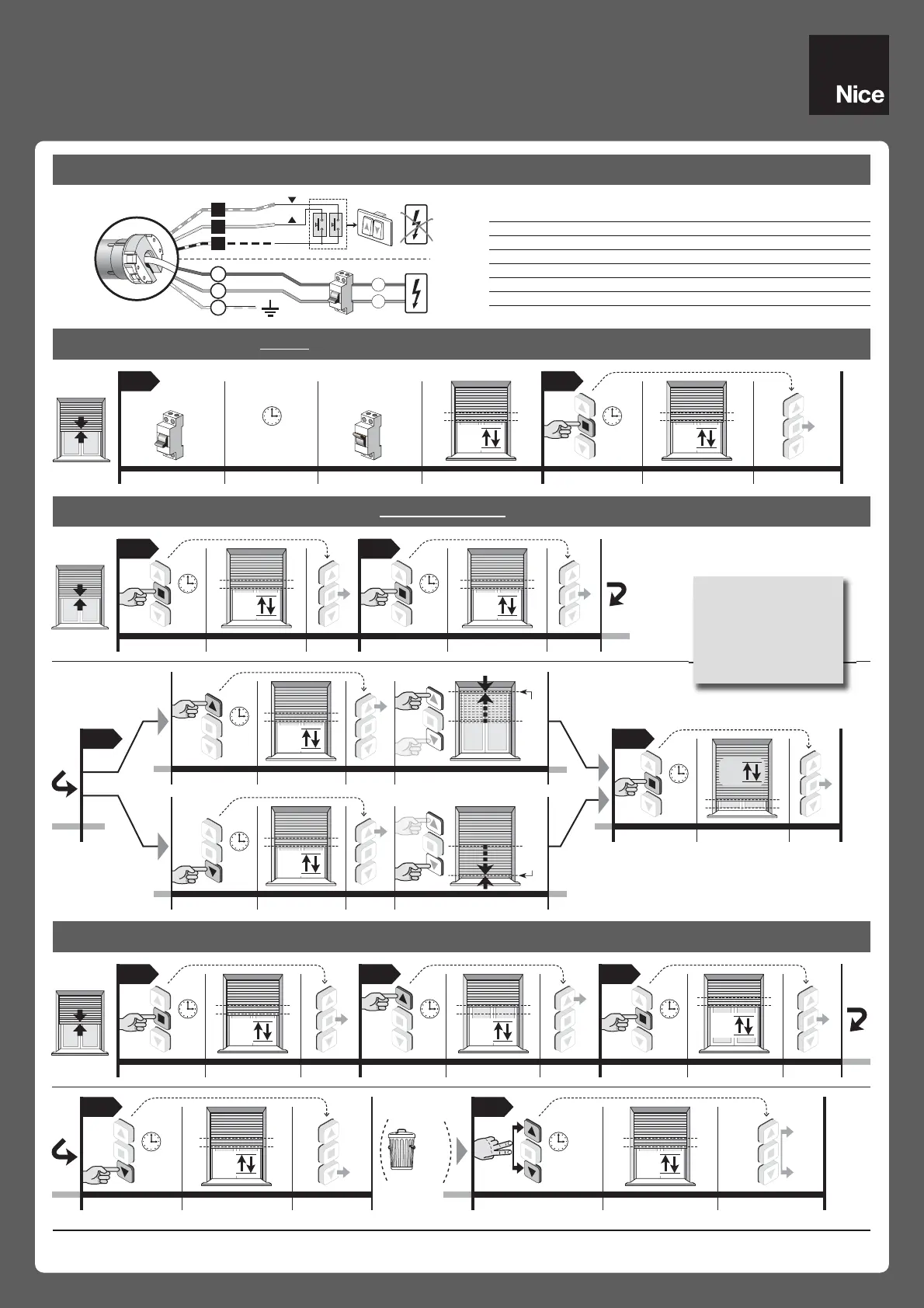Quick start guide
IS0078A03MM_14-11-2014
ENGLISH
Note for reading this Guide • In this
Quick Start Guide, the numbering of
the figures is separate and does not
correspond to the numbering cited in
the complete manual. • This guide does
not substitute the complete manual.
Era Mat A
tubular motor for
rolling shutters
2 - Memorisation of the FIRST transmitter - ref. paragraph 5.5
1 - Electrical connections - ref. Chapter 4
3 - Adjust limit switches “0” and “1” in MANUAL mode - ref. paragraph 5.6
4 - Total deletion of memory - ref. paragraph 5.13
Cable colour connection
1 White-black Clockwise rotation pushbutton
2 White TTBUS / Counter-clockwise rotation pushbutton
3 White-orange common (for bus wires)
4 Brown Supply phase
5 Blue Neutral
6 Yellow-green Earth (does not exist in the E Mat SA engine)
Com.
sec.
sec.
sec.
sec.
sec.
sec.
sec.
sec.
sec.
sec.
sec.
sec.
END
END
END
Press until... Movements (no.2) Release Press until... Movements (no.4) Release
Press until... Movements (no.2) Release The chosen limit switch “0”
Press until... Movements (no.2) Release The chosen limit switch “1”
Press until... Movements (no.3) Release
Press until... Movements (no. 3) Release Press together until ... Movements (no. 5) Release together
Press until... Movements (no. 2) Release Press until... Movements (no. 3) Release Press until... Movements (no. 3) Release
Turn OFF Wait Turn ON Movements (no. 2) Press until... Movements (no. 3) Release
You can adjust whichev-
er limit switch you want
as the first limit switch.
Repeat the procedure to
memorise the other limit
switch.
Upper limit
switch “0”
Lower limit
switch “1”
Note – When performing the procedures, at any time you can cancel it by keeping the n and t keys pressed simultaneously for 4 seconds. Otherwise, do not press
any key and wait 60 seconds for the motor to perform 6 movements.
