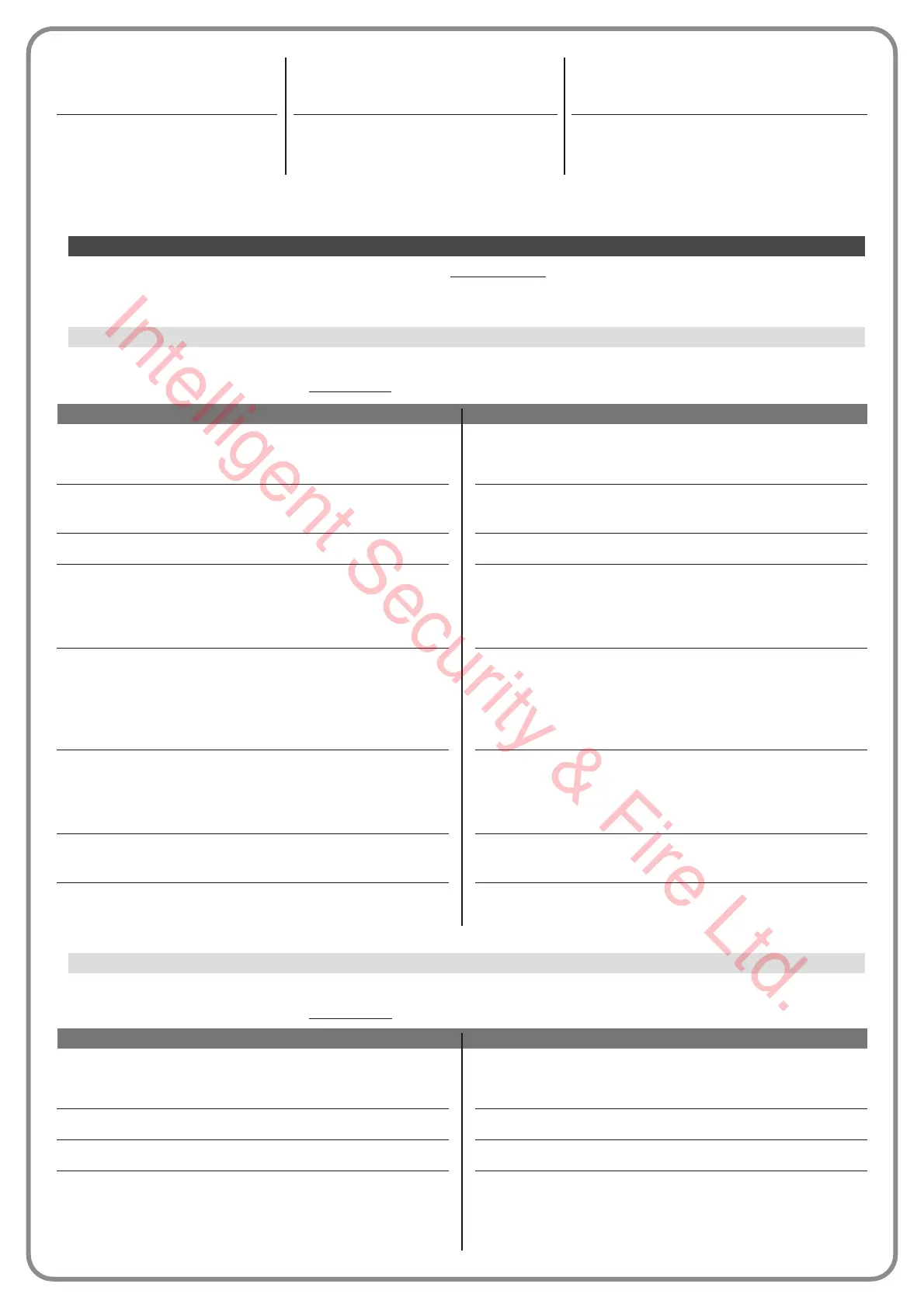OPERATING MODE
Open - Stop - Close - Stop
Open - Stop - Close - Open
Open - Close - Open - Close
Apartment block 1 step step
DESCRIPTION
Operating mode set in factory. This executes the above
sequence.
This executes the above sequence.
This executes the above sequence.
This executes the sequence “Partial open - Partial open”
through to the position programmed in the “Partial open” func-
tion; if another command is sent after reaching this position,
the control unit activates a closing manoeuvre.
In this command category the user can select one of the operating modes specified in Table 1-B.
TABLE 1-B: COMMAND CONFIGURATION
Partial open
OPERATING MODE
Open - Stop - Close - Stop
Open - Stop - Close - Open
Open - Close - Open - Close
Apartment block 1 step step
Apartment block 2 step step
Step Step 2
Hold-to-run
Industrial mode
DESCRIPTION
This executes the above sequence.
Operating mode set in factory (Input 1 - “step step” com-
mand). This executes the above sequence.
This executes the above sequence.
This executes the sequence “open-open” until the maximum
opening position is reached. After reaching this position, if
another command is sent, the control unit activates a closing
manoeuvre.
This executes the sequence “open-open” until the maximum
opening position is reached. After reaching this position, if
another command is sent, the control unit activates a closing
manoeuvre. If the command sent remains active for more than
2 seconds, the control unit activates a stop command.
This executes the sequence “open-stop-close-open”.
Important – If the command sent remains active for more than
2 seconds, the control unit activates a “partial open 1” com-
mand (input configuration > Table 1).
The Opening or Closing manoeuvre is executed exclusively if
the sent command persists (hold-to-run).
This executes the sequence “open in semi-automatic – close
in hold-to-run”.
This item covers the command categories associable with inputs 1 - 2 - 3 (refer to the section “input configuration – Table 1”
to check the commands available). Each command category features various operating modes as described in a table (1-A, 1-
B, etc.):
In this command category the user can select one of the operating modes specified in Table 1-A.
TABLE 1-A: COMMAND CONFIGURATION
Step step
COMMAND configuration
are engaged, the control unit activates the ap -
plication to execute an Opening manoeuvre.
Input configured as normally open.
This command enables deactivation of the “au t-
omatic opening active” mode described above.
Input configured as normally open.
Automatic opening
deactivated
