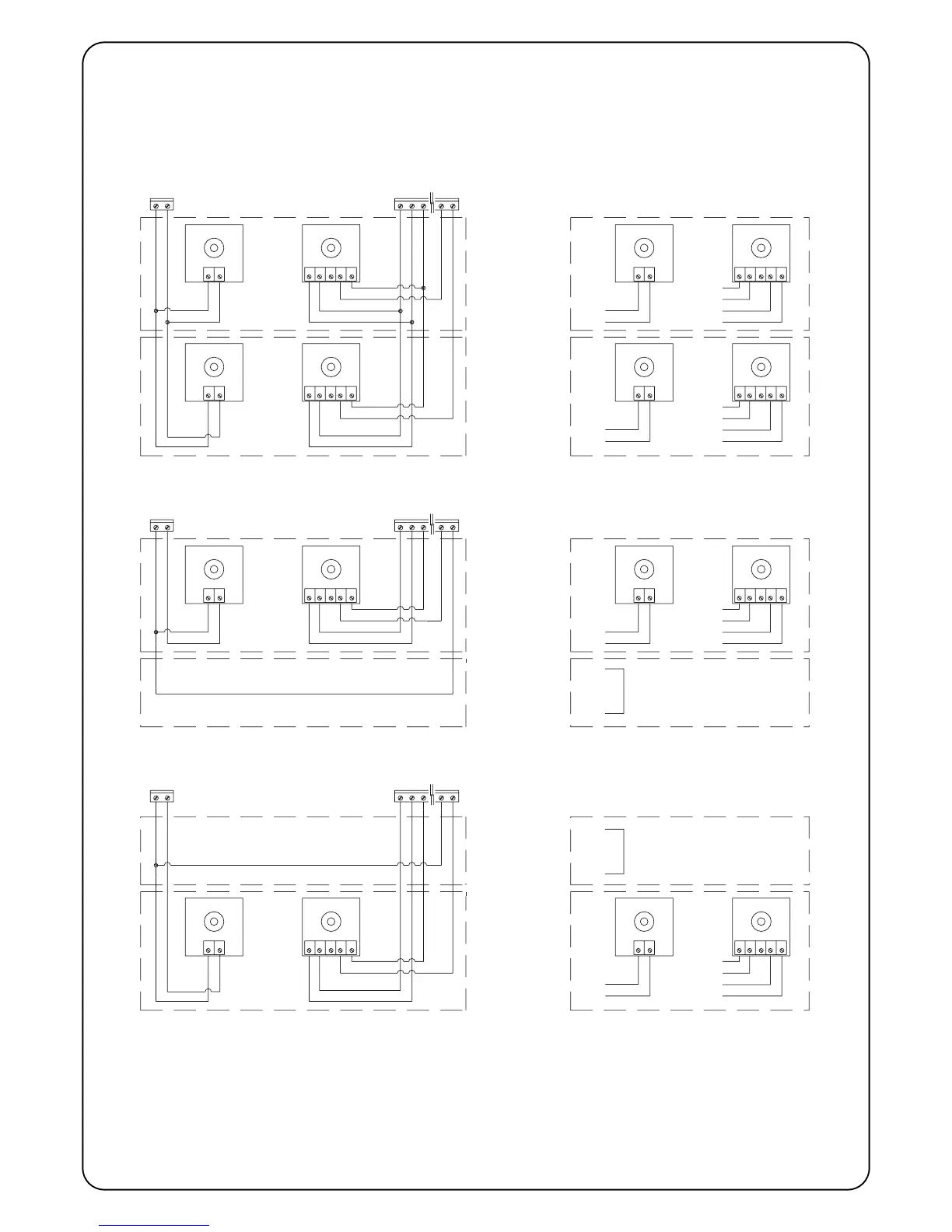72
23
22
16
15
17
5423
RX
1
FOTO 2
TX
21
16
23
15
17
13
14
4231
RX
5
14
13
TX
21
FOTO 2
RX
54231
16
FOTO
TX
21
23
22
16
15
4231
RX
5
17
15
22
17
13
14
13
23
13
23
14
13
TX
21
FOTO
16
15
23
17
22
16
15
17
13
14
14
13
4231
RX
5
4231
RX
5
TX
21
TX
21
FOTO 2
FOTO
12 43251
5431221
17
22
23
16
15
RX
RXTX
TX
FOTO
FOTO 2
14
13
2.6) Fototest
La función Fototest es una solución ideal en términos de fiabilidad
para los dispositivos de seguridad y permite lograr, para el grupo de
la central y fotocélulas, la categoría 2, según la norma UNI EN 954-
1 (edic. 12/1998).
Para realizar esta solución, hay que conectar las fotocélulas como
muestran las figuras 3A, 3B o 3C, y colocar el Dip Switch 7 en On
(activación fototest).
Fig. 3A Conexión fototest con las fotocélulas "Fotocélula" y "Fotocélula 2"
Fig. 3B Conexión fototest con la fotocélula "Fotocélula" sola
Fig. 3C Conexión fototest con la fotocélula "Fotocélula 2" sola
Cuando se acciona un movimiento, en primer lugar se controla que
todos los receptores implicados en el movimiento den el asenso;
luego, se apaga la salida fototest y se controla que todos los recep-
tores señalen el hecho cortando el asenso; por último, se reactiva la
salida fototest y se controla nuevamente el asenso por parte de
todos los receptores. Si durante esta secuencia se detecta que un
dispositivo no funciona, que un cable está en cortocircuito, etc., la
maniobra no se ejecuta.