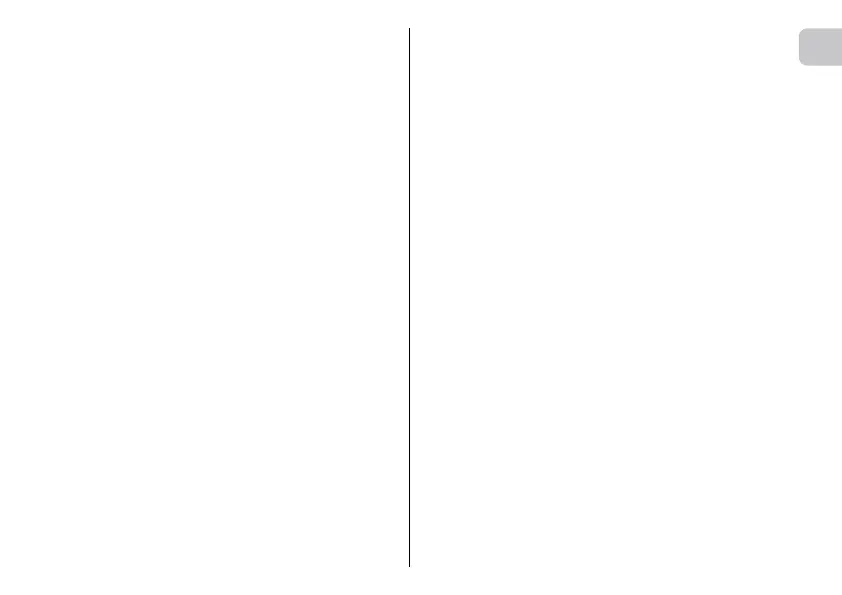7
EN
10 – ENABLING (or disabling)
THE RECEIVER FOR TRANSMITTER
MEMORISATION
This function enables the user to prevent memorisation of new
transmitters when the procedures “in the vicinity” (factory
setting is ON) or with “enable code” (factory setting is ON)
are used as described in this manual. To enable or disable this
function, proceed as follows:
01. Disconnect the receiver from the power supply and wait
5 seconds.
02. Power the unit up again while holding down the receiver’s
button until its led’s stop signalling and the procedure ini-
tiates; this is indicated by two short orange flashes. Then
release the key.
03. (within 5 seconds) Press the receiver key repeatedly to
select one of the following functions (Warning! – on each
press of the key the Led changes colour to indicate the
currently selected function):
•LedOFF = No lock enabled
•LedRED = Memorisation “in the vicinity” locked
•LedGREEN = Memorisation with “enable code” locked
•LedORANGE = Both memorisation modes locked (“in
the vicinity” and with “enable code”).
04. (within 5 seconds) Press any key of a transmitter already
memorised on the receiver to save the selected function.
Alternatively the lock (or unlock) function can be applied using
the O-Box or O-View programming unit.
