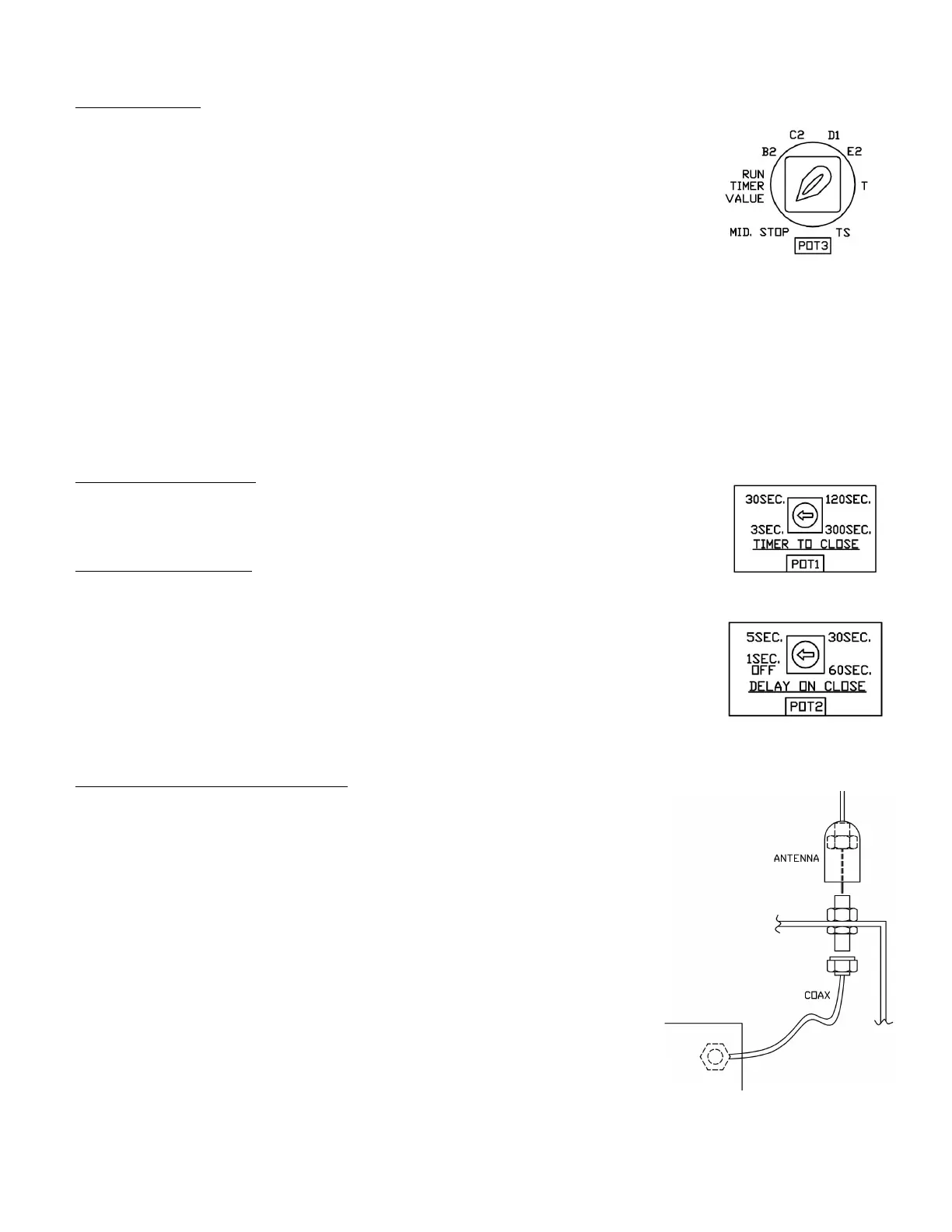MI-ST SET
Mid-stop feature can be used to open the door to a preset point prior to full open
position. Note imits must be set prior to setting mid-stop position
To Activate mid-stop
. Close the door to full close position.
. Set the selector dial to Mid-stop position. Mid-stop E starts blinking.
. ress open push button. oor opens. nce the door reaches the desired mid-stop
position, stop the door by activating stop push button.
. Set the selector dial to the desired mode of operation.
Note hen door opens to the programmed mid-stop position, Mid-Stop E will
illuminate.
To e-activate the mid-stop position
. Close the door to full close position.
. Set the selector dial to Mid-stop position.
. ress the stop button, Mid-stop is de-activated.
Modify mid-stop position
To modify the current mid-stop position, follow the same steps to activate mid-stop. The new mid-stop position will
override the old mid-stop position.
TIME T CSE SET
Timer to close is enabled only in TS and T modes of operation. To adust the timer value turn
T clockwise to the desired value. The minimum value for timer to close is seconds and
the maximum value is seconds.
EAY N CSE SET only for use with optional apartment board elay on close timer
can be used to delay the closing of the door in and TS modes of operation. This timer is
de-activated in C, , E and T modes of operation. elay on close timer is when the
elay on close dial is set to position. To adust this timer, rotate the dial clockwise to the
desired value. The minimum value for delay on close timer is second and the maximum value
is seconds. It is recommended to use this feature in apartment applications where E and
EEN traffic lights are used.
NTE In TS mode, the elay on close timer starts only once the Timer to close has finished
counting. nless a delay on close is reuired this dial should be rotated to the position If
left in any other position but , activation of close button will delay to T amount of time.
N-A ECEIE AMMIN
This logic board has a built-in M radio receiver and can only be used with
Nice single button, -button ENCSEST and -channel radio transmitters.
INSTAIN TE ANTENNA
irect Connection
Attach the antenna when supplied with the operator to the connector on the control box.
or best reception, keep antenna wire straight and away from metal obects.
Indirect connection Mounting the antenna at a remote location
. Connect coax extension cable optional to the connector on the control box.
. oute cable inside metal enclosure.
. oute and secure cable away from moving parts.
. Mount antenna holder not provided outside enclosure.
. Attach antenna to extension wire.
. osition antenna wire straight. or best reception, keep antenna away from
metal.
Note o not route coax cable near any moving parts of the operator. If necessary, secure coax wire away from
any moving parts.
