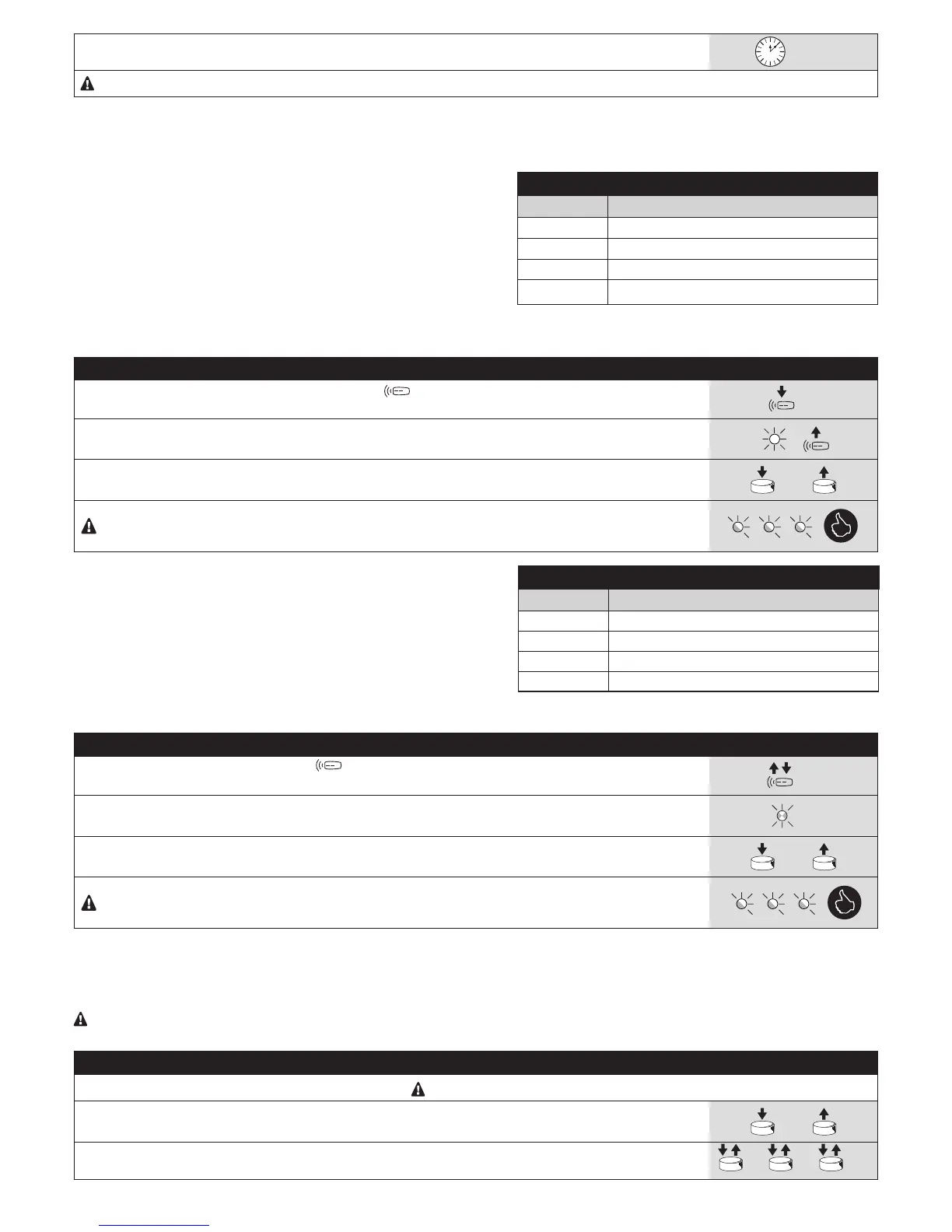16 – English
08. Wait 10 seconds to exit the programming mode after the maximum time interval
10 s
Steps 03 and 07 can be repeated during the same programming phase to modify multiple parameters
7.7 - Transmitter memorisation
Each transmitter to be used in the system must be memorised in the control unit’s radio receiver; the transmitters can be memorised in two
modes: Mode 1 and Mode 2 (Paragraphs 7.7.1 and 7.7.3).
7.7.1 - Mode 1 transmitter memorisation
In this mode the function of the transmitter buttons is xed and each button
corresponds to the command in the control unit shown in Table 9; a single
memorisation phase is carried out for each transmitter, during which all the
transmitter buttons are memorised. During this phase it is irrelevant which
button is pressed.
Note - The single-channel transmitters only have button 1, while dual-chan
-
nel transmitters only have buttons 1 and 2.
Table 9 - Mode 1 memorisation procedure
Button Command
T1 Step-by-Step
T2 Pedestrian opening
T3 Open
T4 Close
7.7.2 - Mode 1 memorisation procedure
Table 10 - Mode 1 memorisation procedure
01.
Press and hold for at least 5 s the radio button on the control unit
5 s
02. Release the button when the LED lights up
03.
Within 10 seconds press the 1st button on the transmitter to be memorised, holding it down for at least 5
seconds before releasing it
5 s
If the memorisation procedure was successful, LED L4(R) on the control unit will ash 3 times.
Repeat the procedure for each transmitter to be memorised.
The memorisation phase terminates if nothing is memorised for 10 seconds.
7.7.3 - Mode 2 transmitter memorisation
In this mode, each transmitter button can be associated with one of the
4 possible control unit commands shown in Table 11; only one button is
memorised for each stage, namely the one that was pressed during the
memorisation phase.
Note - Single-channel transmitters only have button T1, while dual-chan-
nel transmitters only buttons T1 and T2.
Table 11 - Commands available in Mode 2
Button Command
1 Step-by-Step
2 Pedestrian opening
3 Open
4 Close
7.7.4 - Mode 2 memorisation procedure
Table 12 - Mode 2 memorisation procedure
01.
Press and release the radio button
on the control unit for a number of times corresponding to the
desired command (1...4 - Table 11)
1...4
02.
Make sure that LED L4(R) on the control unit emits a number of ashes equal to the number of the
desired command (1...4)
1...4
03.
Within 10 seconds press the desired button on the transmitter to be memorised, holding it down for at
least 3 seconds before releasing it
3 s
If the memorisation procedure was successful, LED L4(R) on the control unit will ash 3 times.
Repeat the procedure for each transmitter to be memorised.
The memorisation phase terminates if no further transmitters are memorised for 10 seconds.
7.8 - Transmitter memorisation near the control unit (with two transmitters)
This procedure can be used to memorise a NEW transmitter by using a second (OLD) transmitter, which has already been memorised and works
properly, without using the buttons on the control unit, by merely standing close to the control unit.
During the procedure the NEW transmitter is memorised in the same way that the OLD transmitter was memorised (Mode 1 or Mode 2).
This procedure can be performed on all the receivers lying within the transmitter’s range; therefore, only the device involved in
the operation should be powered.
Table 13 - Transmitter memorisation procedure near the control unit
01.
Draw near the control unit with the two transmitters: wait 1 second between one step and the next.
02.
Press and hold on the NEW transmitter the button to be memorised for at least 8 seconds then release
it
8 s
03.
On the OLD transmitter press and release the button slowly for 3 times
1 s 1 s 1 s
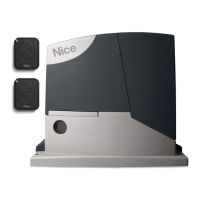