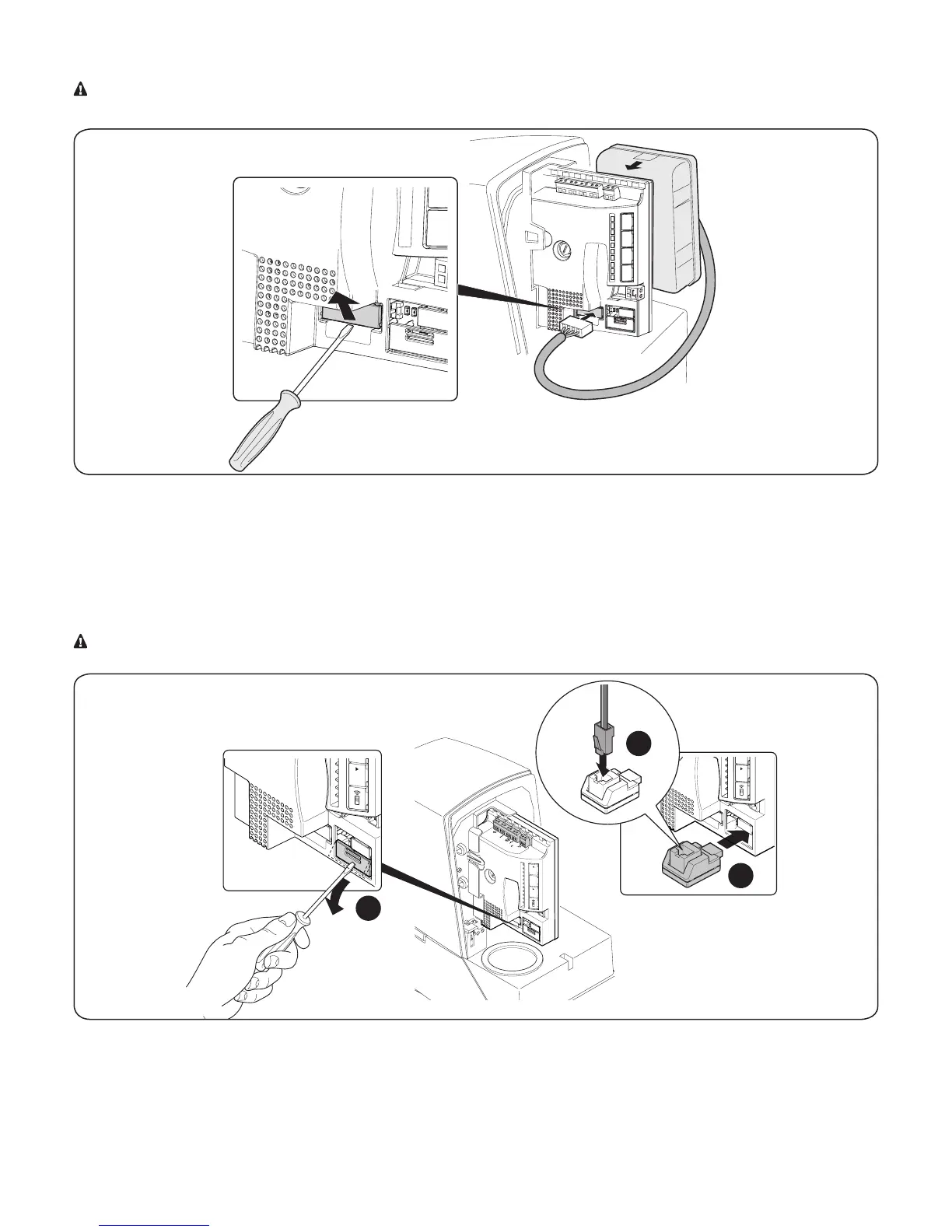English – 19
8.2 -
Buffer battery
ROAD comes with the optional buffer battery accessory model PS124 (1.2 Ah with integrated battery charger). To connect the buffer battery,
proceed as shown below.
WARNING! - The buffer battery should only be connected to the control unit after completing all the installation and programming
phases, because the battery is an emergency power supply.
8.3 -
Connecting the Oview programmer
It is possible to connect the Oview programming unit to the control unit, via the IBT4N interface through a bus cable with 4 electrical wires inside.
This unit enables quick and full programming of the functions, parameter adjustment, updating of the control unit rmware, diagnostics to detect
any malfunctions and periodic maintenance.
The Oview allows for operating on the control unit at a maximum distance of roughly 100 m. If several control units are networked with each
other in a BusT4 network, by connecting the Oview to one of them, it is possible to view on the display all the networked control units (up to a
maximum of 16 units).
The Oview unit can also be left connected to the control unit during normal operation of the automation, so that the user can send commands
using a specic menu.
Warning! - Before connecting the IBT4N interface, it is necessary to disconnect the control unit from the power supply.
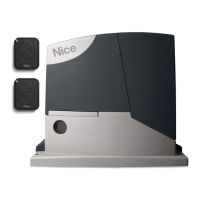