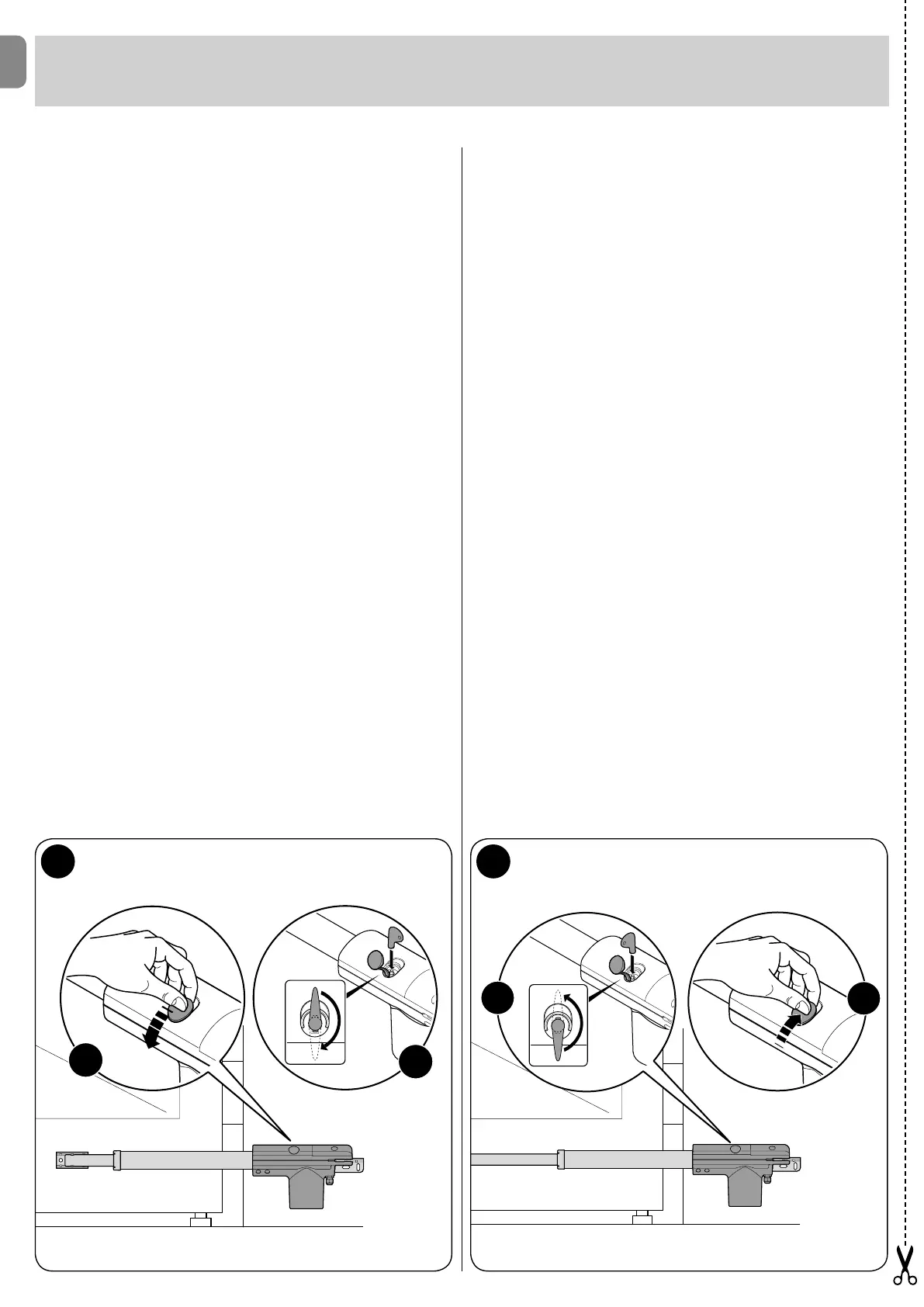Operation manual
(to be given to the nal user)
• Before using your automation system for the rst time, ask the
installertoexplaintheoriginofanyresidualrisks;takeafewminutes
to read the user manual given you by the installer. Keep the man-
ual for consultation when in doubt and ensure supply to new owners
of the automation.
• Your automation system is a machine that will faithfully exe-
cute your commands; unreasonable or improper use may gener-
ate dangers: do not operate the system if there are people, animals
or objects within its range of operation.
• Children: automation systems are designed to guarantee high levels
of safety and security.They are equipped with detection devices that
prevent movement if people or objects are in the way, guaranteeing
safe and reliable activation. However, children should not be allowed
toplayinthevicinityofautomatedsystems;topreventanyaccidental
activations, keep all remote controls away from children: they are
not toys!
• Faults: if you notice that the automation is not functioning cor-
rectly, disconnect the electrical power supply from the system.
Neverattemptanyrepairs;contactyourlocalinstallerforassistance.
The system can be operated manually: release the gearmotor, as
described in “Manual release and lock”.
• Maintenance: As with all machinery, the automation requires peri-
odicmaintenancetoensureoptimaloperation,extendedlifetimeand
complete safety. Arrange a periodic maintenance schedule with your
installation technician. Nice recommends that maintenance checks
becarriedouteverysixmonthsfornormaldomesticuse,butthis
intervalmayverydependingontheintensityofuse.Onlyqualied
personnel are authorised to carry out checks, maintenance opera-
tions and repairs.
• Do not modify the system or its programming and adjustment param-
eters in any way, even if you feel capable of doing it: your installation
technician is responsible for the system.
• Thenaltest,periodicmaintenanceandanyrepairsmustbedocu-
mentedbythepersonwhohasperformedthem;thesedocuments
remain in the custody of the owner of the system.
The only recommended maintenance operations that the user
can perform periodically are the removal of leaves or debris that may
impede the automation.
Before proceeding, release the automation (g. A) and discon-
nect all power supplies (including the backup battery, if present).
• Disposal: At the end of the automation’s lifetime, ensure that it is dis-
posedofbyqualiedpersonnelandthatthematerialsarerecycledor
scrapped according to local regulations.
• Manual release and lock
- Releasing the gearmotor: (g. A)
- Locking the gearmotor: (g. B)
B
A
EN
VIII – English