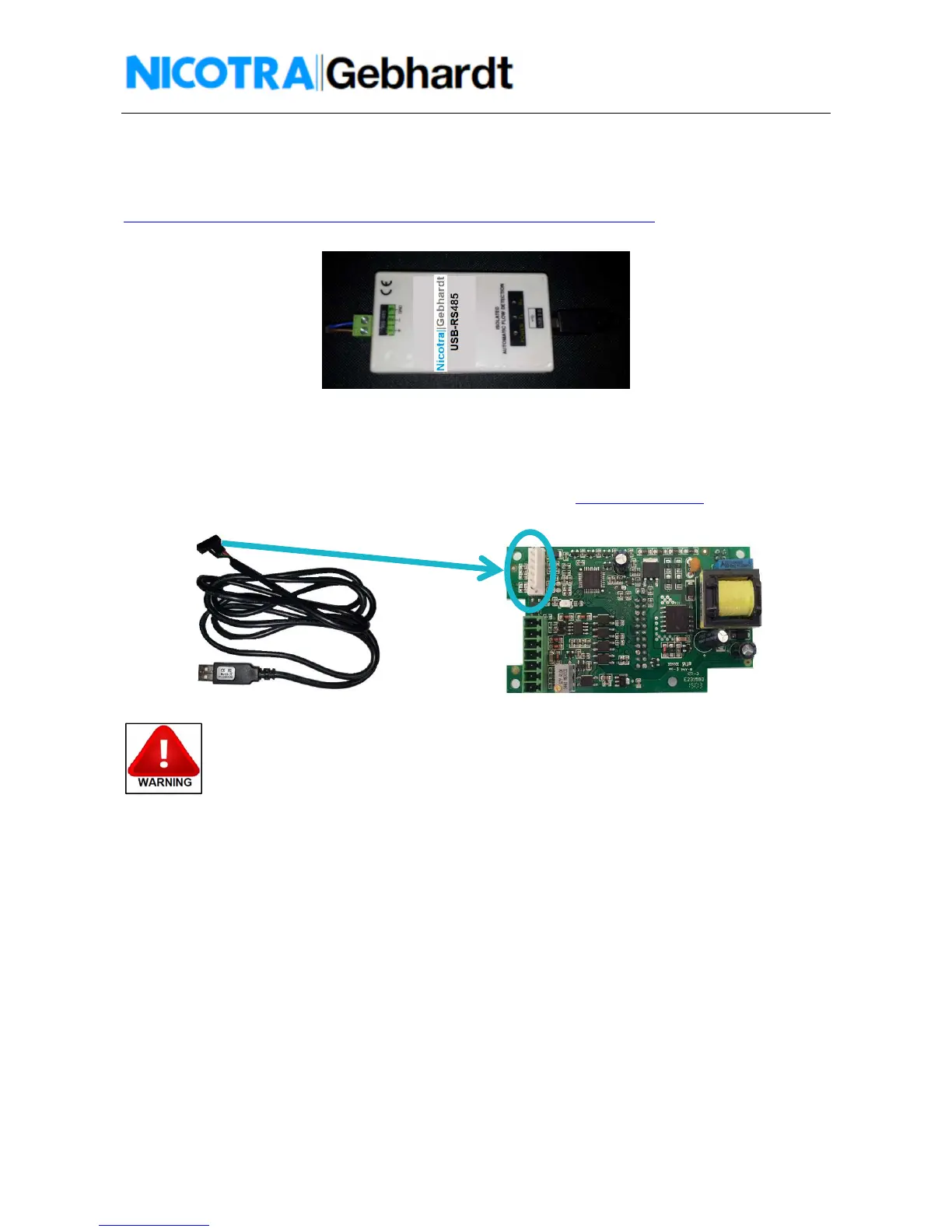26
Rev. 2 – 10
th
November2015
Modbus USB-RS485 converter
As accessory it’s possible to use a Nicotra||Gebhardt USB-RS485 converter code K431A7(see fig. 30)
The drivers for CP210x_VCP_Windows can be downloaded at
https://www.silabs.com/products/mcu/Pages/USBtoUARTBridgeVCPDrivers.aspx
Fig.30 – USB-RS485
OFFLINE Configuring
It is possible to configure the DDMP Driver in an offline mode by using a dedicated cable
(Nicotra||Gebhardt code K431A6).
(Cable specifications: USB to TTL Serial Cable 5V. Drivers available at Http://ftdichip.com )
The connection must be made following the figure 31.
Fig. 31 – OFFLINE connection
During the OFFLINE operation the driver MUST BE DISCONNECTED FROM POWER SUPPLY
or could be damaged or destroyed.
