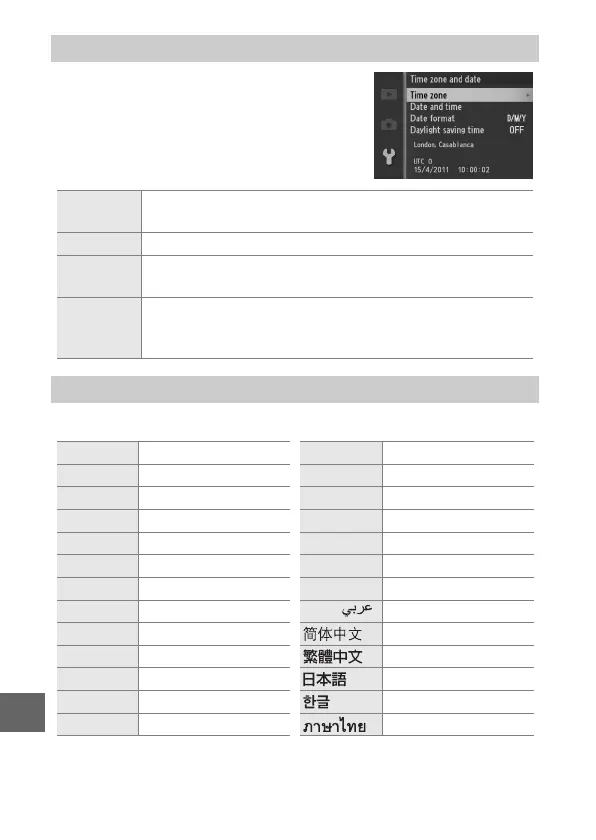154
g
Change time zones, set the camera clock,
choose the date display order, or turn
daylight saving time on or off (0 18).
Choose a language for camera messages and displays.
Time Zone and Date
Time zone
Choose a time zone. The camera clock is automatically set
to the time in the new time zone.
Date and time Set the camera clock.
Date format
Choose the order in which the day, month, and year are
displayed.
Daylight
saving time
Turn daylight saving time on or off. The camera clock will
automatically be advanced or set back one hour. The
default setting is Off.
Language
Czech
Danish
German
English
Spanish
Greek
French
Indonesian
Italian
Hungarian
Dutch
Norwegian
Polish
Čeština
Dans
Deutsch
English
Español
Ελληνικά
Français
Indonesia
Italiano
Magyar
Nederlands
Nors
Polski
Portuguese
Russian
Romanian
Finnish
Swedish
Turkish
Ukrainian
Arabic
Simplified Chinese
Traditional Chinese
Japanese
Korean
Thai
Português
Русский
Română
Suomi
Svenska
Türkçe
країнська
