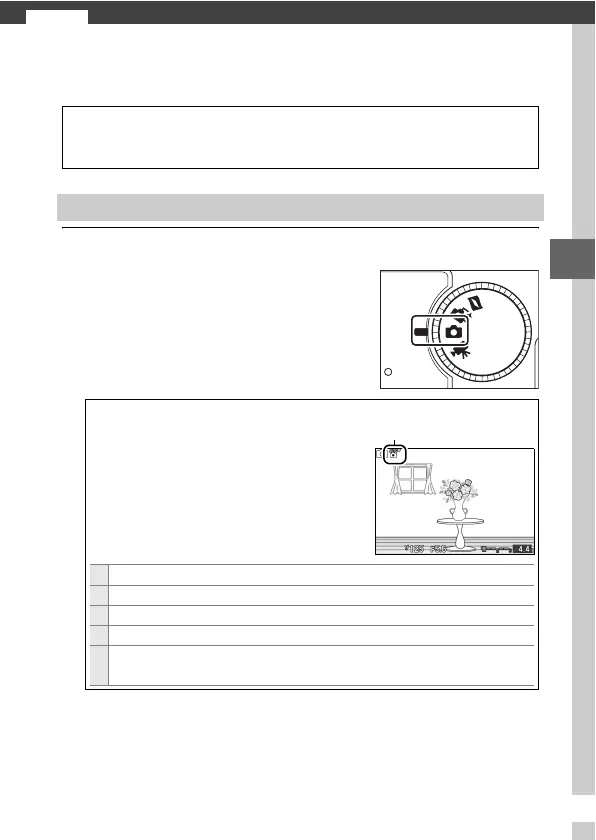21
z
z
Still Image Mode
Still image mode is the mode generally used for taking photos.
1
Select still image mode.
A
Available Settings
For information on the options available in still image mode, see page
49.
Taking Photos in Still Image Mode
Rotate the mode dial to C.
Mode dial
A
Automatic Scene Selection (h Scene auto selector)
At default settings, the camera will auto-
matically analyze the subject and select
the appropriate scene. The selected
scene is shown in the monitor.
Scene icon
c Portrait: Human portrait subjects.
d Landscape: Landscapes and cityscapes.
f Night portrait: Portrait subjects framed against dark backgrounds.
e Close up: Subjects close to the camera.
Z
Auto: Subjects suited to Z mode or that do not fall into the
categories listed above.
