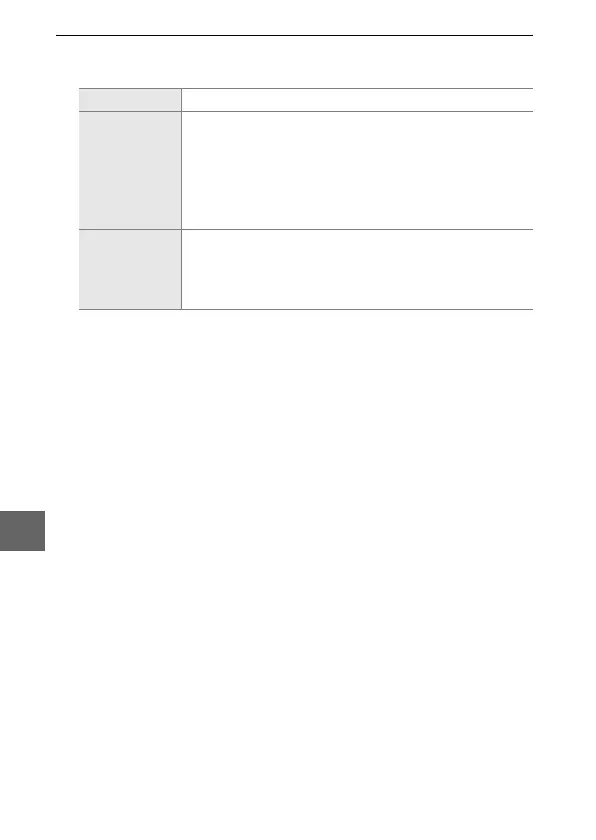72
I
2
Adjust display times and choose a background track.
Adjust the following options:
Frame interval Choose how long each still image is displayed.
Movie playback
time
Choose how much of each movie is played back
before the next slide is displayed. Choose Same as
frame interval to display the next slide after the
time selected for Frame interval, No limit to play
back the entire movie before displaying the next
slide.
Audio
Mute audio playback or choose a slide show back-
ground track. Select Movie sound tracks to play
only audio recorded with movies; in this case, no
sound is played for still images or Motion Snapshots.
